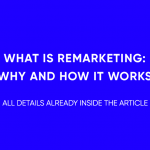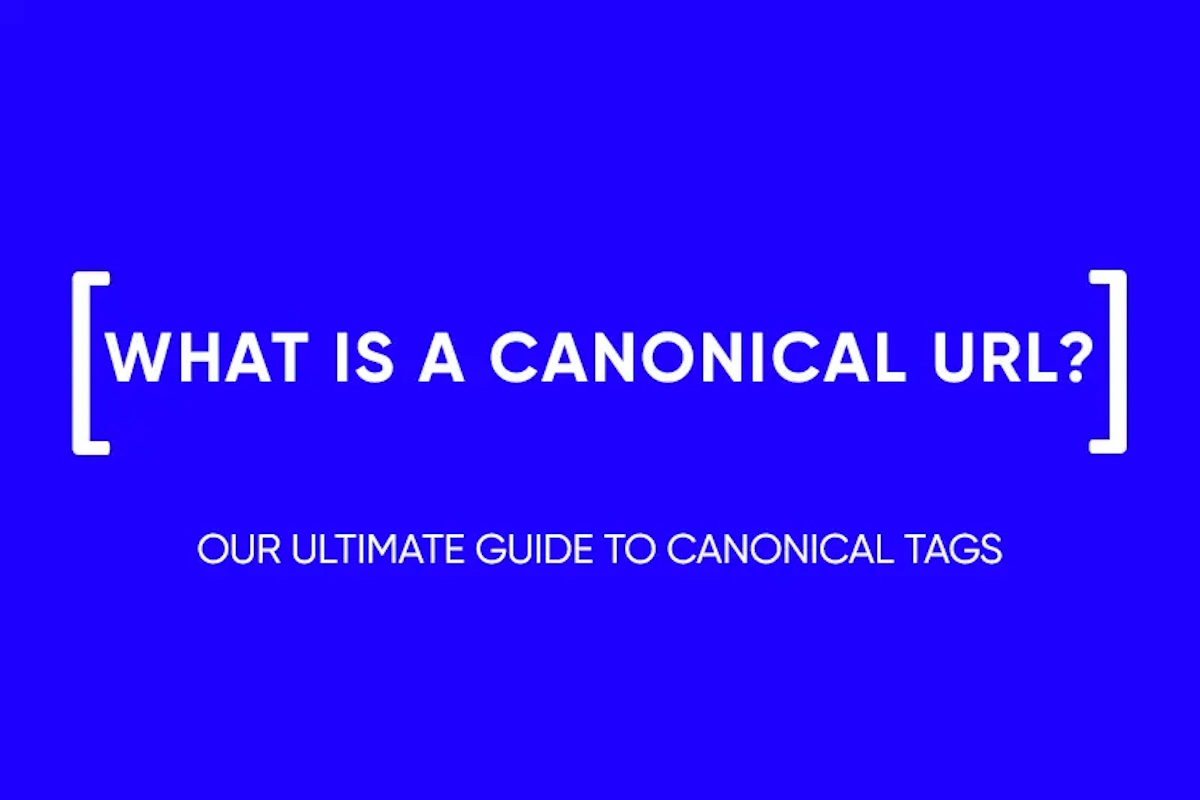Email Capture: Tools and Best Practices
What Is Email Capture?
Email capture is a marketing process focused on collecting email addresses from potential customers, typically website visitors, to grow a contact list. This practice plays an integral role in creating and maintaining a direct line of communication between businesses and their target audience. By capturing emails, businesses can send targeted information, promotions, or updates to individuals who’ve shown interest in their products or services. Email capture forms, strategically placed on websites or landing pages, are commonly used to facilitate this process.
What are the best email capture tools?
The digital market is saturated with numerous tools designed for capturing email addresses. Choosing the best email capture tool largely depends on a company’s specific needs, budget, and preferred features. However, certain tools have garnered widespread acclaim for their efficiency, user-friendliness, and versatility. Let’s delve into some of these top-performing tools.
Email capture tools
OptinMonster

OptinMonster is a renowned email capture tool that allows users to create high-converting opt-in forms. With its intuitive drag-and-drop builder, one can design beautiful forms without any coding skills. The tool also offers features like A/B testing, page-level targeting, and exit-intent technology, ensuring that you capture leads at the most opportune moments. It seamlessly integrates with most email marketing platforms, making it a favorite for many marketers.
Mailmunch

Mailmunch provides businesses with a platform to design captivating email capture forms that can be embedded on any page of their website. Beyond just collecting emails, it offers templates for various objectives, including event signups, feedback, and surveys. Its analytics feature helps in tracking form performance, allowing for data-driven decisions. Mailmunch’s emphasis on mobile-responsiveness ensures that the forms look appealing across all devices.
WPForms

Tailored for WordPress users, WPForms is more than just an email capture tool. It’s a comprehensive form builder that lets you design a variety of forms, from simple contact forms to complex surveys. With its user-friendly interface, even those new to WordPress can effortlessly set up and customize their forms. The tool boasts pre-built templates and integrates well with popular email marketing services, streamlining the lead capturing process.
Thrive Leads

Thrive Leads is a WordPress plugin that focuses on building your mailing list faster. It provides an array of opt-in form types like pop-ups, sticky ribbons, and in-line forms. One of its standout features is the “SmartLinks” option, which customizes the viewing experience for subscribers by showing different content or offers. This tool also supports advanced targeting, A/B testing, and detailed reporting, assisting businesses in refining their email capturing strategies.
LiveChat

While LiveChat is primarily known as a customer service tool, it offers a fantastic platform for capturing leads. By engaging website visitors in real-time conversations, businesses can naturally collect email addresses and other pertinent information. LiveChat ensures that you don’t miss out on potential customers, capturing emails even when your team is offline. Integrated with a multitude of other platforms, it’s a versatile tool for both customer support and lead generation.
Bloom

Bloom is an elegant email opt-in plugin from Elegant Themes, designed to give you the ability to capture email addresses without disrupting the user experience. With over 100 customizable templates, Bloom offers various display types like pop-ups, fly-ins, and inline opt-ins. Its unique feature, the “locked content,” allows content creators to provide valuable resources in exchange for email addresses. With a built-in A/B testing tool and actionable insights, it lets you fine-tune your opt-in strategy effectively.
Formidable Forms

Formidable Forms stands out in its ability to create more than just simple email capture forms. This advanced WordPress plugin allows you to build complex form solutions, including quizzes, surveys, and even payment forms. Its visual style editor ensures your forms align perfectly with your website’s aesthetics. With its conditional logic, you can display tailored messages or fields based on user input, making it a highly interactive tool for capturing leads.
Optinly

Optinly is a growth marketing platform that emphasizes goal-driven plugins to capture emails. This tool’s strength lies in its wide range of campaign triggers: time delay, device type, exit intent, and more. It offers predefined templates that can be tweaked to match your brand, making the setup process smooth. With its rich integration options, it fits snugly into any marketing stack, ensuring captured leads are channeled correctly.
ConvertBox

ConvertBox is an intuitive tool known for its flexibility in creating on-site messages. Whether it’s to capture emails or guide visitors, its drag-and-drop editor allows for seamless creation of modal pop-ups, full-page overlays, and floating bars. Its advanced targeting features mean you can display messages based on visitor location, devices, or even their behavior on your site. ConvertBox is built to integrate easily with your CRM or email marketing tool, ensuring a smooth flow of captured data.
Sender

Sender isn’t just about capturing emails; it’s about making the most out of them. While it excels at designing and embedding sign-up forms, it also provides robust email marketing features. From automated personalization to detailed analytics, Sender ensures every email address captured is an opportunity for meaningful engagement. It’s the perfect tool for those looking to go beyond just collecting addresses and diving deep into email marketing.
Sumo

Sumo is a comprehensive toolkit designed to automate your site’s growth. Its email capture functionality, named “List Builder,” is designed for high conversions. Sumo offers smart mode technology that detects the perfect time to show an email capture form to a visitor. Its “Share” tool also allows your content to gain more visibility, indirectly increasing opportunities for email capturing. Sumo’s integrative nature means it works seamlessly with other popular email marketing tools and eCommerce platforms.
Sleeknote

Sleeknote champions the notion that visitors should enjoy the experience of giving out their email. Its customizable, non-intrusive pop-ups ensure that visitors aren’t irritated while still effectively capturing emails. The tool’s advanced targeting capabilities mean you can segment and capture leads based on specific criteria, such as the source of traffic or visited pages. With a focus on mobile optimization, Sleeknote guarantees that your forms look and function perfectly on all devices.
14 Brilliant Lead Capture Strategies to Increase Conversions
Growing an email list is a top priority for many businesses. However, simply placing a form on your website and hoping for the best is not enough. To truly increase conversions, you need a well-thought-out strategy. Here are 14 brilliant lead capture strategies that can help enhance conversions and grow your contact list.
1. Worthy Exchange of Value
For visitors to part with their precious email address, there needs to be a valuable exchange. Offer something that speaks to their needs or interests, be it an ebook, a discount, or exclusive access to content. This makes the opt-in process feel less like a transaction and more like a beneficial exchange for both parties.
2. Build a Lead Magnet
A lead magnet is an irresistible offer provided in exchange for an email address. Examples include whitepapers, cheat sheets, free trials, or webinars. The key is to ensure that the lead magnet is highly relevant to your target audience and addresses a specific problem or need.
3. Target the Right Segment
Not all visitors are created equal. Some may be more likely to convert than others based on their behavior or demographic. Use segmentation tools to tailor your lead capture strategies to specific visitor segments. For instance, you could show different opt-in offers to first-time visitors than to returning visitors.
4. Target Audience at the Correct Time
Timing is everything. Utilize tools and plugins that can determine the optimal moment to present an email capture form. Whether it’s based on user behavior, time spent on the site, or exit intent, catching the user at the right moment can drastically increase conversions.
5. Design and Optimize a Landing Page
A well-designed landing page can be a powerful tool for lead capture. Ensure the page is clear, concise, and communicates the benefits of signing up. A/B test various elements like the call-to-action, form fields, and overall design to determine what resonates most with your audience.
6. Match the Blog Post Intent with an Offer
If a visitor is reading a blog post about “10 Best Email Marketing Practices,” it would make sense to offer them a downloadable ebook on the same topic. Matching the content’s intent with a relevant offer can lead to higher conversion rates.
7. Choose Lead Capture Tools
Invest in tools specifically designed for lead capturing. Platforms like OptinMonster, Bloom, or Sumo offer a variety of features, from creating attractive forms to advanced targeting capabilities. The right tool can simplify the process and enhance your conversion rates.
8. Reward Customers for Signing Up
Incentivizing sign-ups can greatly increase your conversion rate. Consider offering rewards such as discount codes, access to exclusive content, or even entry into a giveaway. When visitors see they get something immediate and tangible in return for their email, they’re more likely to opt in.
9. Use Multiple Opt-Ins
Don’t limit yourself to just one type of opt-in form. Utilize pop-ups, slide-ins, floating bars, and inline forms throughout your site. Different visitors respond to different prompts, so having a variety ensures you’re capturing as many leads as possible.
10. Personalize Whenever Possible
With the tools available today, there’s no excuse for generic messages. Personalize your opt-in forms based on user behavior, location, or other known data. Even something as simple as addressing the user by name can make a big difference.
11. Limit the Use of CTAs
While it’s essential to have calls-to-action (CTAs), bombarding your visitors with too many can be overwhelming. It’s a balancing act. Ensure your CTAs are clear and compelling but use them judiciously to avoid turning off potential leads.
12. Create Mobile-Friendly Forms
With a significant number of users accessing sites via mobile, ensuring your opt-in forms are mobile-friendly is crucial. Forms should be easy to fill out on all devices, and CTAs should be easily clickable.
13. Keep Forms Simple
The more fields you ask users to fill out, the less likely they are to complete the form. Stick to the essentials, usually just a name and email address. If more information is needed, consider using a two-step opt-in process.
14. Update the Content
Keep the content around your opt-in forms fresh and updated. If you’re promoting a lead magnet, consider refreshing it periodically or offering new incentives to keep potential leads engaged.
Why is Email Capture Important?
Email capture is crucial for several reasons:
- Direct Communication: It allows businesses to communicate directly with potential customers, bypassing third-party platforms.
- Cost-Effective Marketing: Email marketing offers one of the highest ROIs in the digital marketing spectrum.
- Building Relationships: Regular email communication can help nurture leads and convert them into loyal customers.
- Tailored Promotions: With a list, businesses can segment their audience and send tailored promotions, increasing conversion rates.
- Feedback Loop: Emails provide a channel for customers to give feedback, helping businesses improve.
Conclusion
Capturing emails is a potent strategy for businesses looking to grow and nurture their audience. With the right approach and tools, it becomes easier to convert casual visitors into loyal customers. Implementing the strategies mentioned above can significantly improve your lead capture efforts, ensuring you’re not just increasing numbers, but building meaningful connections.
and stay up-to-date with the latest news about our platform and affiliate marketing.