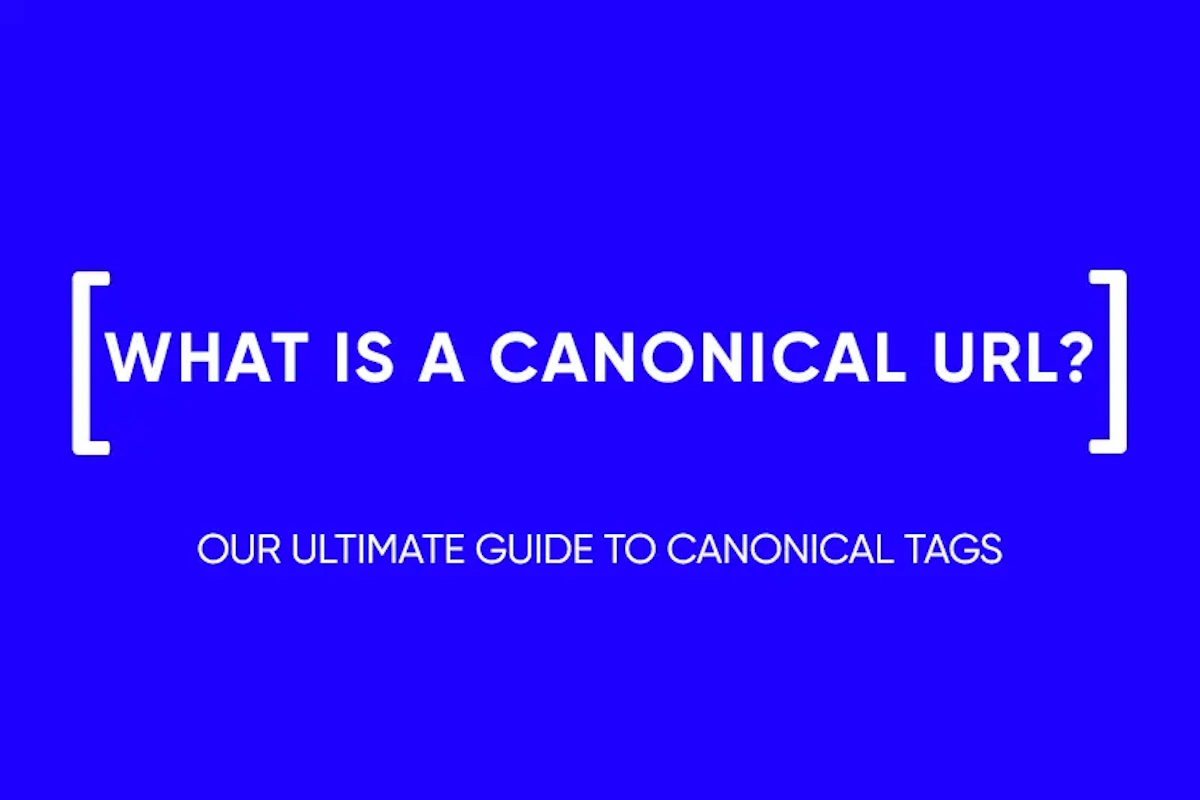Canonical URLs: A Beginner’s Guide to Canonical Tags
A canonical URL is a web address that you prefer visitors to use to access a specific page on your site. This concept, known as URL canonicalization, is crucial in the world of SEO and web management. Essentially, it tells search engines which version of a URL you view as the definitive one. This is important because websites often have multiple pages with similar or identical content accessible through different URLs. By using a canonical tag, you signal to search engines which version of the page to index and rank, helping avoid duplicate content issues that can dilute your SEO efforts.
How Google Chooses A Canonical URL
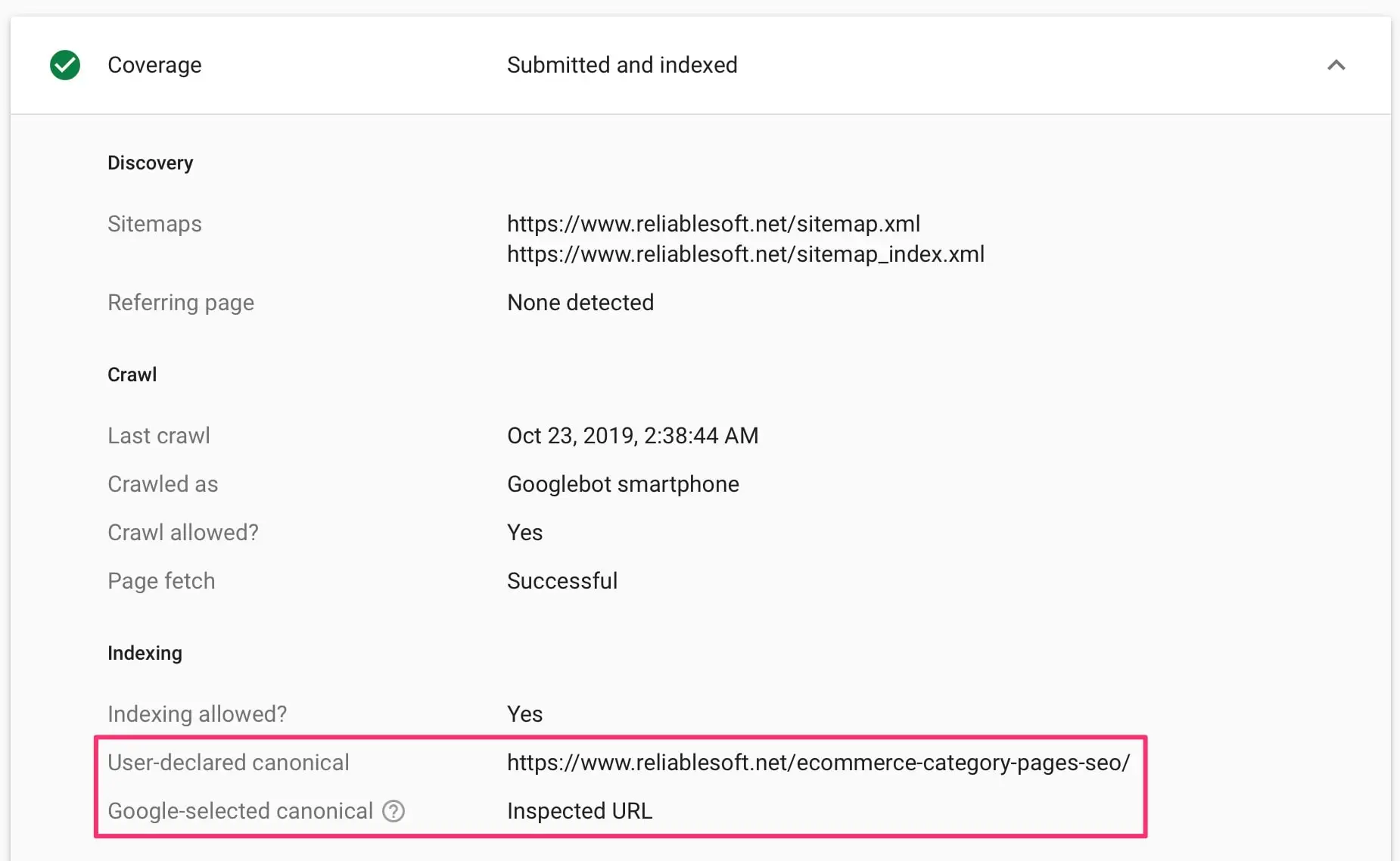
Google employs a complex process to select a canonical URL from among the various versions it crawls. It considers factors such as the presence of a canonical link element, redirects, internal links, sitemaps, and the URLs that are most commonly used to link to or within a site. The search engine aggregates these signals to choose a URL that best represents the group of duplicate or similar pages. This selection process is designed to improve user experience by directing searchers to the most relevant and authoritative version of the content they seek.
How Canonical Tags Can Be Helpful For SEO
Canonical tags are a powerful tool for SEO optimization. They help search engines understand which version of a page to focus on when indexing. This clarity can prevent the dilution of link equity among duplicate pages, ensuring that the ‘master’ version of the content receives the full value of inbound links. Furthermore, canonical tags help to avoid content duplication penalties, making it easier for your site to rank higher in search engine results pages (SERPs). By consolidating page authority to a single URL, canonical tags can significantly enhance the visibility and performance of your content in search results.

Why do you need a canonical URL?
Canonical URLs are necessary for maintaining a clean, efficient website structure. They resolve issues related to content duplication, which can occur due to URL parameters, session IDs, variations in protocol (HTTP vs. HTTPS), and WWW vs. non-WWW versions of URLs. Without canonicalization, search engines might spread your site’s authority across multiple duplicate pages, weakening your SEO efforts. Canonical URLs consolidate your site’s strength into a single, authoritative source, ensuring that your target audience and search engines know the preferred version of your content.
What does a canonical URL look like?
Page source
In the page source, a canonical URL is indicated by an HTML element known as the canonical link element. This element is placed within the <head> section of the HTML document and looks like this:
<link rel=”canonical” href=”https://www.example.com/preferred-page.html” />
This tag explicitly tells search engines that the page in question should be considered the preferred version of the URL.
HTTP Header
For non-HTML resources, such as PDFs or images, the canonical URL can be communicated through HTTP headers. When the server serves the resource, it includes a Link header with the rel=”canonical” attribute, pointing to the preferred URL. The HTTP header for a canonical link might look like this:
Link: <https://www.example.com/preferred-page.pdf>; rel=”canonical”
This method ensures that even non-HTML content can be properly canonicalized, helping search engines understand how to treat these resources in relation to your site’s content structure.
When to use a canonical URL?
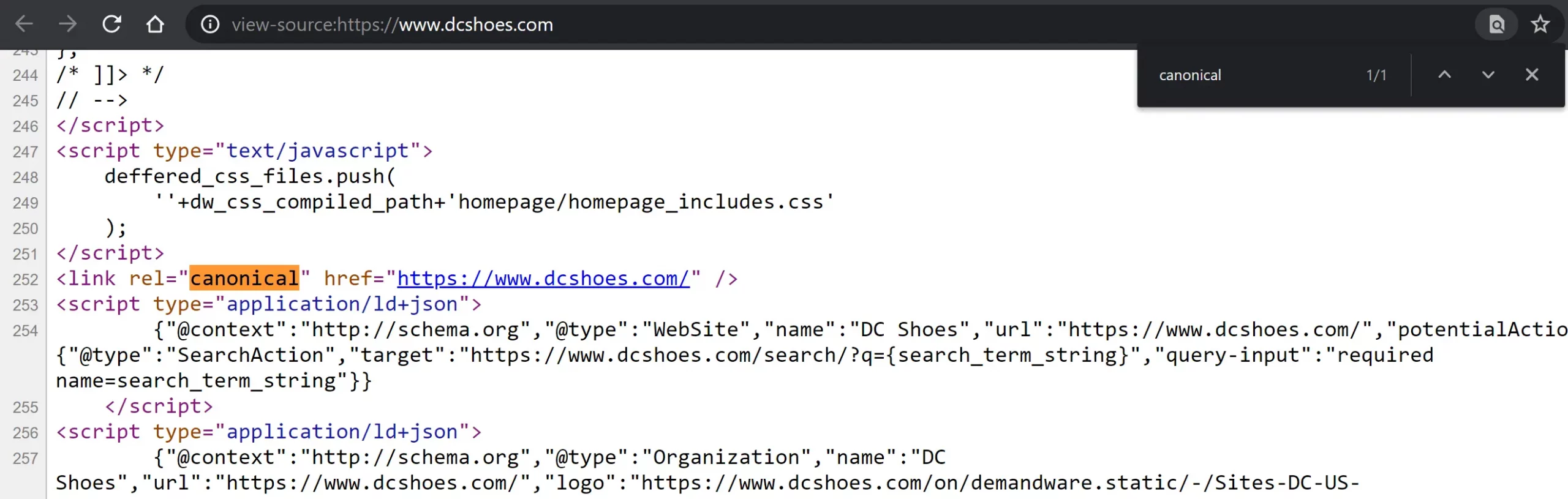
Determining when to implement a canonical URL is crucial for website management and SEO. Canonical tags are instrumental in guiding search engines towards the preferred version of your content, thereby optimizing your site’s visibility and coherence. Here are scenarios where using a canonical URL is recommended:
Canonical URL referencing itself
Self-referencing canonical tags are a proactive SEO practice. Including a canonical tag that points to the URL of the page it resides on may seem redundant, but it’s a declaration of that page’s authority. It ensures that potential variations of the URL (due to tracking parameters, for example) are understood by search engines as identical to the canonical version, thus avoiding unintended duplication.
Canonical URL referencing another page
Query parameters in URL
URLs with query parameters often lead to content duplication since they can generate multiple URLs for the same content. For instance, tracking parameters used in marketing campaigns can create such duplicates. A canonical tag can point these URLs back to the original, parameter-free version of the page, signaling to search engines which version should be indexed.
Slightly different pages (near duplicates)
Pages with minor differences, such as those that display the same product in different colors, often suffer from content duplication issues. Implementing a canonical URL for these pages to reference a primary version helps consolidate search ranking signals and simplifies user navigation.
Intentionally created multiple versions of a page
Sometimes, multiple versions of a page are created intentionally, for A/B testing, internationalization, or other purposes. Canonical tags can be used to point all versions back to the preferred one for indexing. This approach ensures that the variations do not compete with each other in search engine rankings, maintaining the integrity and focus of your SEO strategy.
Separate desktop and mobile pages
In scenarios where separate URLs serve desktop and mobile versions of content, canonical tags play a crucial role in managing search engine perceptions and indexing behaviors.
Desktop
For the desktop version of a website, a canonical tag should point to the desktop URL. This practice ensures that search engines recognize the desktop URL as the primary version of the content. Additionally, it’s advisable to include a special link element indicating the mobile counterpart using the rel=”alternate” tag pointing to the mobile version’s URL.
Mobile
The mobile version should include a canonical tag pointing back to the desktop version if the content is identical or nearly so. This directive informs search engines that despite the presence of two URL versions, the content is essentially the same, and the preferred URL for indexing purposes is the one specified by the canonical tag.
Cross-domain canonical
Cross-domain canonical tags are used when the same or similar content is published across different domains. This technique can be beneficial for businesses operating multiple websites or content syndication scenarios. By specifying a cross-domain canonical URL, website owners can direct search engines to the original content source, thus avoiding duplicate content issues and consolidating ranking signals to the preferred domain.
Consolidating unnecessary pages with redirects
Sometimes, websites may have accumulated pages that no longer serve a distinct purpose or contain outdated content. Instead of letting these pages dilute the site’s SEO strength, it’s more effective to consolidate them using 301 redirects to the most relevant, active page. This approach not only cleans up the site’s structure but also passes link equity from the old pages to the more relevant ones, potentially boosting their ranking in search results.
What are best practices around canonical URLs?
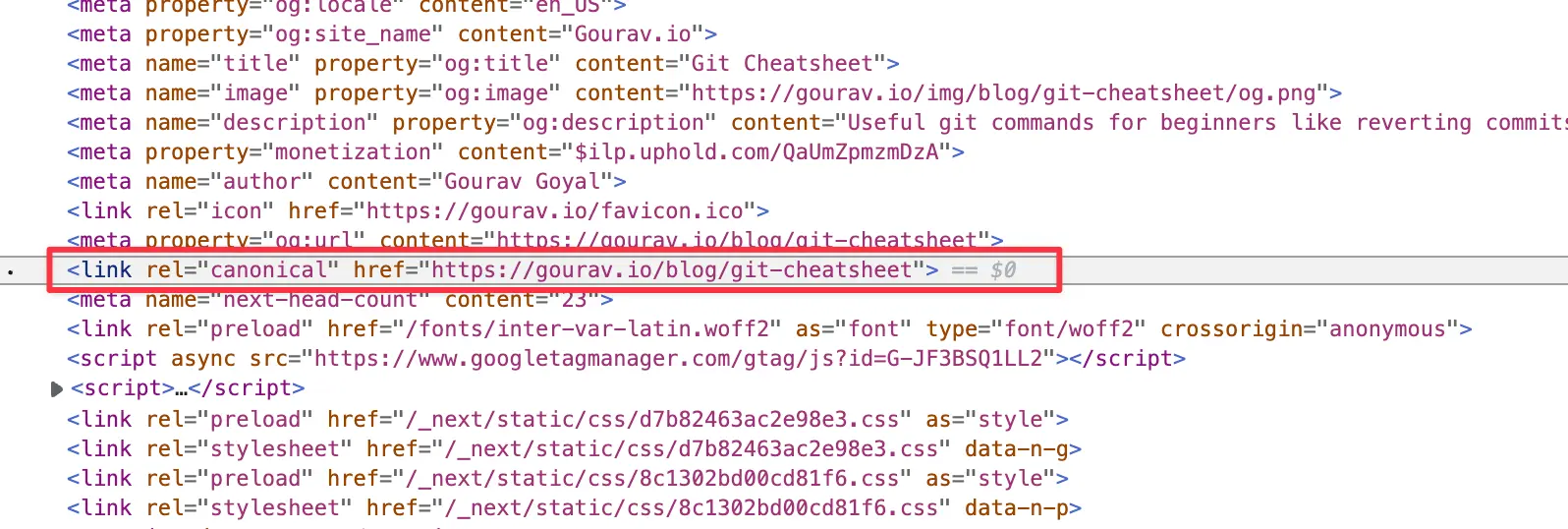
Ensuring the correct implementation and management of canonical URLs is pivotal for SEO success. Here are best practices to follow:
Use absolute URLs
When specifying a canonical URL, always use the absolute URL, which includes the protocol (http or https), the domain name, and the path to the page. Absolute URLs eliminate any ambiguity for search engines and ensure the canonical tag is understood correctly regardless of the context in which it’s encountered. For example, instead of using a relative URL like “/page1.html”, specify the full URL: “https://www.example.com/page1.html”. This clarity helps search engines index your content more accurately and efficiently, reinforcing the authority of your chosen canonical pages.
One canonical URL per page
For each page, it’s crucial to designate just one canonical URL. This practice ensures clarity for search engines, directing all ranking signals and link equity to a single, authoritative version of the content. Multiple canonical tags on a single page can confuse search engines, diluting the effectiveness of your SEO efforts. A singular, clear canonical URL per page reinforces the authority of your chosen version, supporting more accurate indexing and ranking.
Placement in <head>-section
Canonical tags must be placed within the <head> section of the HTML document. This placement ensures that the tag is easily discovered by search engines as they crawl the page, allowing for quick interpretation and application of the canonical instruction. Placing the canonical tag in the <head> section, before the closing </head> tag, aligns with best practices for HTML structure and SEO, facilitating more effective page processing by search engines.

Reference an indexable page
The URL designated as the canonical version should be indexable. This means the page shouldn’t be blocked by robots.txt, noindex meta tags, or other mechanisms that prevent search engines from crawling or indexing the content. Referencing a non-indexable page can lead to confusion and potential indexing issues, as search engines are instructed to prioritize a page they cannot add to their index. Ensuring the canonical URL is fully accessible and indexable supports effective canonicalization and SEO optimization.
Include only preferred version in XML sitemap
Your XML sitemap should list only the canonical versions of your pages. This practice reinforces the canonical tags’ directives, ensuring that search engines prioritize the correct versions of your content. Including only the preferred URLs in your sitemap streamlines the crawling process, reducing the likelihood of duplicate content issues and focusing search engines on your chosen authoritative pages.
What are the limitations of canonical URL?
While canonical URLs are a powerful tool in SEO, they come with limitations that webmasters should be aware of:
Consolidating link authority only partially
Canonical tags are designed to consolidate ranking signals such as link equity to the preferred version of a page. However, the consolidation of link authority through canonicalization is not always complete. Search engines may not transfer 100% of the link equity from duplicate pages to the canonical version, especially if the duplicates are not near-identical. This partial transfer can result in less than optimal consolidation of SEO strength.
Canonical URLs do not prevent crawl optimization issues
Although canonical tags can help manage duplicate content, they do not address crawl budget optimization directly. Search engines may still crawl non-canonical versions of content, consuming resources that could be better spent on discovering and indexing new or more important pages. Effective use of canonical tags should be part of a broader strategy that includes proper use of robots.txt, noindex tags, and efficient site architecture to manage crawl priorities and ensure optimal use of search engine resources.
How to set canonical URLs
Setting up canonical URLs correctly is vital for managing duplicate content and improving your website’s SEO. Here’s a step-by-step guide:
1. Select which page will get the canonical tag
First, identify the version of the page you want search engines to index and rank. This should be the most comprehensive, authoritative, and user-friendly version of the content. Consider factors like user engagement, conversion rates, and content completeness. The selected page will serve as the canonical version, and all duplicate or similar pages should point to it. Understanding how URL Parameters affect SEO can be crucial in this step; learn more about it in our article.
2. Add the rel=canonical element
Once you’ve identified the canonical version, you need to add the rel=”canonical” element to the <head> section of the HTML of both the canonical page and any duplicates. For the canonical page, the element points to its own URL, reinforcing its status as the preferred version. For duplicate pages, the element should point to the URL of the chosen canonical page. Ensure that the URL specified in the href attribute is absolute to avoid any confusion. For a deeper understanding of how these elements fit into broader SEO strategies, consider reading our guide to technical SEO.

Frequently asked questions about canonical URLs
Yes, canonical URLs are designed to pass link authority from duplicates to the specified canonical page. This process helps consolidate ranking signals and improve the search visibility of the canonical version. However, the transfer of link equity is not always 100% efficient, and the effectiveness can vary depending on the search engine’s interpretation. To enhance your understanding of how redirects can complement your use of canonical tags for SEO, read more about redirects and how it affects SEO.
While you cannot “force” search engines to use your specified canonical URL, properly implementing the rel=”canonical” element is a strong suggestion that search engines usually respect. However, search engines like Google reserve the right to ignore the tag if they believe another version of the page serves the user’s intent better. Consistent internal linking to the canonical version and avoiding conflicting signals can help ensure that search engines honor your canonical preference. For tips on getting Google to index your preferred content faster, read our exclusive article.
Whether a canonical URL is better than a 301 redirect depends on the situation. Canonical URLs are preferable for managing duplicate content within the same domain where you wish to keep both versions accessible to users. In contrast, 301 redirects are best for permanently moved URLs or consolidating domains. Redirects physically send users and search engines to a different URL, effectively removing the original URL from the search index. Canonical tags, however, allow both versions to exist while favoring one for indexing, providing more flexibility in content management and SEO strategy.
Yes, improper use of canonical URLs can negatively impact your website’s SEO performance. Common mistakes include pointing the canonical tag to a non-indexable page, using different canonical tags on duplicate pages, or incorrectly identifying the canonical version, which can confuse search engines and dilute your SEO efforts. It’s crucial to use canonical tags judiciously, ensuring they accurately reflect the preferred version of your content to maintain a clean, effective SEO strategy.
Most major search engines, including Google, Bing, and Yahoo, support the use of canonical URLs and generally respect the indications provided by canonical tags. However, the extent to which each search engine utilizes this information can vary. While canonical tags are widely recognized as a standard SEO practice, the final decision on which URL to index ultimately rests with the search engine, which may choose to ignore the tag if other signals conflict.
When a page contains multiple canonical tags pointing to different URLs, it creates confusion for search engines, which may struggle to determine the correct URL to index and rank. This inconsistency can lead to unintended SEO issues, including the potential indexing of duplicate content. To prevent this, ensure each page has a single, clear canonical URL, providing a consistent signal to search engines about which version of the content is preferred.
No, a canonical URL does not prevent a page from being crawled. Search engines can still crawl pages marked with a canonical tag pointing to another URL. However, the tag indicates to search engines which page should be considered the primary version for indexing purposes. It’s important to manage crawl budget efficiently, but using canonical tags does not directly restrict access to content by search engines.
Yes, using canonical URLs on paginated pages can be beneficial, especially if there’s a “view all” page that provides the same content in a single page format. In such cases, pointing the canonical tag from each paginated page to the “view all” page can help consolidate link equity and reduce duplicate content issues. However, if each page within the pagination provides unique content valuable to users, then it might be better to let search engines index them separately.
Yes, you can use canonical tags across domains to indicate that a specific page is the “master” version among duplicates or similar content hosted on different domains. This approach is useful for content syndication or businesses managing similar content across multiple domains. It helps consolidate SEO signals to the preferred domain, enhancing its visibility and authority.
Conclusion
Canonical URLs are a potent tool in the SEO arsenal, offering a way to manage duplicate content, consolidate ranking signals, and improve search engine optimization efforts. When used correctly, they help signal to search engines which versions of content are preferred, supporting a cleaner, more efficient indexing process. However, it’s vital to implement canonical tags carefully to avoid confusion and ensure that search engines can accurately interpret your site’s content structure. Understanding the nuances of when and how to use canonical URLs, across both your domain and across domains, is key to leveraging their full potential and achieving optimal SEO results.
and stay up-to-date with the latest news about our platform and affiliate marketing.