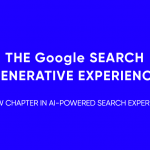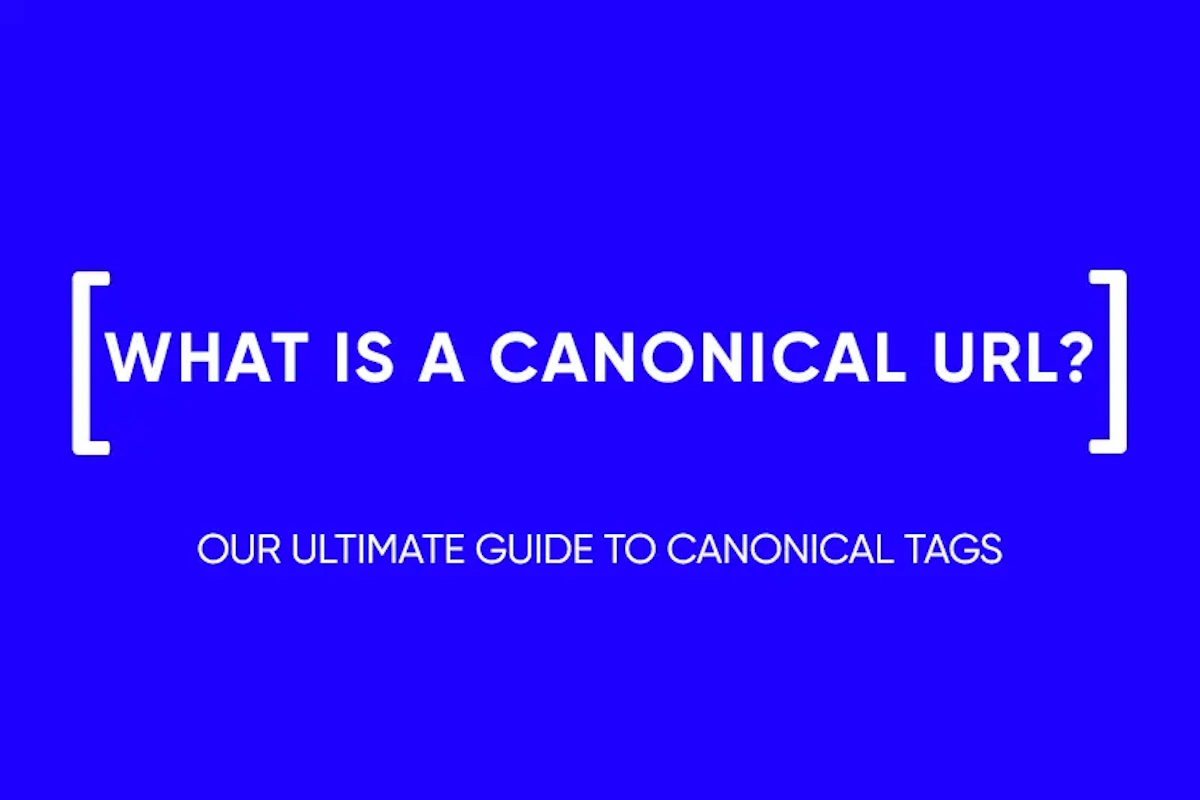301 Redirect: What It Is & How Does it Affect SEO
A URL redirect, a fundamental concept in the world of SEO redirects and website management, involves the process of sending both users and search engines to a different URL from the one they initially requested. This technique is essential for maintaining or improving a site’s relevance and authority in search engines. Redirects play a pivotal role in guiding traffic effectively, especially when a website undergoes significant changes like domain alterations or content updates. By implementing redirection properly, a website ensures a seamless user experience and preserves its search rankings.
Types of Redirects
301 Redirect
The 301 redirect is a permanent redirection code, signaling that a page has been moved to a new location permanently. This is crucial for SEO redirects as it ensures that the authority and ranking power of the original URL, including links pointing to it, are transferred to the new URL. It’s the most commonly used redirect for site migrations or major changes in site structure.
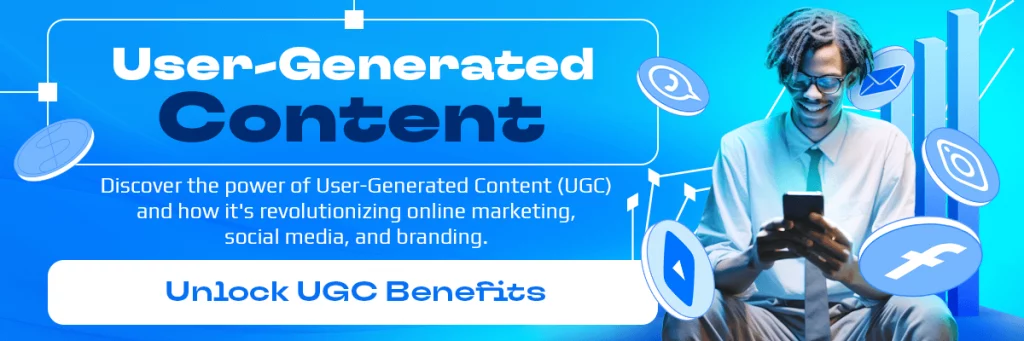
302 Redirect
A 302 redirect is a temporary redirection method. It’s used when a page is temporarily moved or under maintenance. Unlike the 301, it doesn’t transfer the link equity to the new URL. SEO practitioners often use it cautiously to avoid impacting site rankings adversely.
307 Redirect
Similar to the 302, a 307 redirect is a temporary redirect. However, it’s more specific and adheres strictly to HTTP 1.1 standards. This type of redirection ensures that the method and body of the original request are not changed during the redirection process. It’s less common but useful for specific temporary redirection needs.
Meta Refresh Redirect
A meta refresh redirect is a type of redirect executed on the page level rather than the server level. It’s often seen with a countdown message like “If you are not redirected in 5 seconds, click here.” This method is not recommended for SEO purposes as it is slower and can be confusing to both users and search engines.
404 Errors
A 404 error is not a redirect, but an error message indicating that a page is not found. This can happen when a page has been deleted without a proper redirect or if there’s a broken link. While not a redirect, handling 404 errors correctly is essential for maintaining a good user experience and site health.
410 Errors
A 410 error is similar to a 404 but indicates that the page is permanently gone. It’s a more definitive statement than a 404 and can be used strategically to inform search engines that a page should be removed from their index faster than a standard 404 error would.
When Should You Use a 301 Redirect?
The use of a 301 redirect, a critical tool in the arsenal of SEO redirects and domain management, is essential in various scenarios involving website changes. This permanent redirection not only guides users to the new location of a page or a site but also signals search engines about the change, helping maintain the site’s SEO value.
Permanently Moving a Page to a New URL
When a page is permanently moved to a new URL, a 301 redirect is necessary. This ensures that users and search engines are directed to the new location. It’s crucial for preserving the page’s search rankings and the SEO value of any backlinks pointing to the original URL.
Deleting a Page
If a page is removed and its content is no longer available, a 301 redirect should be used to direct users and search engines to a relevant alternative page. This approach prevents the occurrence of 404 errors and the potential loss of traffic and SEO value.
Migrating Your Site to a New Domain
When moving your entire site to a new domain, 301 redirects are essential for a smooth transition. They help in transferring the SEO equity from the old domain to the new one, ensuring that rankings and traffic are not adversely affected.
Changing Your Site Structure
Significant changes to a site’s structure, such as URL rewrites or reorganizing content, necessitate the use of 301 redirects. They are critical in maintaining the integrity of the site’s SEO by directing users and search engines to the new URLs.

Moving From Non-WWW to WWW URLs (or Resolving Duplication Issues)
When standardizing the URL format of a website, either from ‘www’ to ‘non-www’ or vice versa, 301 redirects are used to resolve duplication issues and consolidate SEO strength. This also applies to resolving other forms of URL duplication.
Switching From HTTP to HTTPS
Moving a website from HTTP to HTTPS for enhanced security is a common practice. A 301 redirect ensures that users and search engines are pointed to the secure version of the site, which is also beneficial for SEO as search engines often favor secure sites.
Merging Two (or More) Domains
In the case of merging multiple domains into a single domain, 301 redirects play a vital role. They help in consolidating the SEO strengths of the individual domains into the unified domain, ensuring that the traffic and ranking power are effectively transferred.
Resolving ‘Trailing Slash’ Issues
Trailing slash issues arise when URLs are accessible both with and without a trailing slash (e.g., /example vs. /example/). This can lead to duplicate content problems, affecting SEO. To resolve this, use 301 redirects to consistently direct traffic to either the version with the trailing slash or without it, based on your preferred URL structure. Consistency in URL structure is key for SEO as it helps search engines understand which version of the URL is canonical.
Resolving Upper-Case vs. Lower-Case Issues
URLs are case-sensitive, and having different cases for the same page (like /Page and /page) can lead to duplicate content issues. To avoid this, use 301 redirects to unify the URLs. Decide on a consistent case usage (usually lower-case) and redirect any variations to the chosen format. This consistency not only aids user experience but also streamlines indexing for search engines.
How to Setup a Redirect
Setting up a 301 redirect typically involves modifying the .htaccess file on your web server, especially for Apache servers. Add a line of code specifying the old and new URLs. For instance, Redirect 301 /old-page.html /new-page.html. For other servers like Nginx, the method may vary. It’s important to have a basic understanding of server configurations or consult a technical expert to avoid errors.
How To Check Your Redirects
After setting up redirects, it’s crucial to check them to ensure they work as intended. Tools like redirect checker websites, browser extensions, or command-line tools like cURL can be used. Checking involves entering the old URL and verifying that it correctly redirects to the new URL with a 301 status code. Regular monitoring is recommended to maintain the effectiveness of the redirects.
How Do URL Redirects Impact SEO?
URL redirects, particularly 301 redirects, significantly impact SEO. They transfer the link equity from the old URL to the new one, which is crucial for maintaining search rankings. Properly implemented redirects ensure that any backlink value is not lost. Moreover, they aid in consolidating duplicate content, enhancing the site’s overall SEO performance. However, improper use of redirects, like excessive or improper implementation, can negatively affect site speed and user experience, thereby impacting SEO.
How to Keep Your Current SEO Rankings While Redirecting
To maintain SEO rankings while redirecting:
- Use 301 Redirects for Permanent Changes: This tells search engines that the old page’s SEO value should transfer to the new page.
- Update Internal Links: Alter internal links to point directly to the new URLs, avoiding unnecessary redirects.
- Inform Google About the Change: If moving to a new domain, use the Change of Address tool in Google Search Console.
- Maintain the Same Content and Structure: Ensure that the new page closely matches the old page in terms of content and structure to retain SEO value.
- Monitor Traffic and Rankings: After implementing redirects, closely monitor site traffic and rankings to identify any issues early.
- Update Backlinks: Reach out to the owners of significant backlinks to update them to the new URL.
Best Practices For URL Redirects
Implementing URL redirects effectively is crucial for maintaining SEO performance and providing a good user experience. Following best practices ensures that redirects contribute positively to your site’s overall health and search engine visibility.
Redirect to the Most Relevant & Similar Pages
When redirecting, always aim to send users and search engines to a page that is most relevant and similar to the original. This approach helps in retaining the user’s intent and the SEO value of the page. Irrelevant redirects can frustrate users and may be seen as manipulative by search engines, negatively impacting your site’s trustworthiness.
Avoid Redirect Chains
Redirect chains occur when a URL redirects to another URL, which then redirects to yet another URL, and so on. These chains can slow down page loading times and dilute SEO value. It’s best to redirect directly from the original URL to the final destination URL to maintain site speed and SEO strength.
Update Internal Links
After implementing redirects, it’s important to update all internal links that pointed to the old URL so that they now point directly to the new URL. This reduces the reliance on redirects, improving site speed and user experience, and strengthens the link equity to the new URL.
Avoid Meta Refresh Tags
Meta refresh tags are generally not recommended for redirects in an SEO context. They are slower than server-side redirects and can be confusing for both users and search engines. Stick to server-side redirects (like 301s) for a more effective and SEO-friendly approach.
Avoid Soft 404’s
A soft 404 occurs when a page looks like it’s not working but doesn’t return an actual 404 status code. This can confuse search engines and users, as the page appears broken but isn’t reported as such. Ensure that your site correctly reports real 404 errors and use them appropriately.
Use 404’s Sparingly and Get Creative
While 404 errors are sometimes inevitable, they should be used sparingly and thoughtfully. A creative, helpful 404 page can enhance user experience, providing options to navigate back into the site or to related content. This approach helps in retaining visitors who might otherwise leave after encountering a dead end.
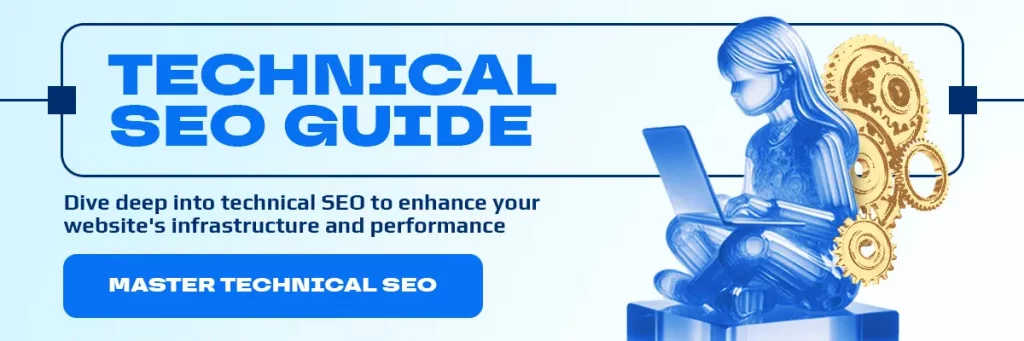
Common 301 Redirect Mistakes & How to Avoid Them
301 redirects are a powerful tool in SEO, but they must be used correctly to avoid common pitfalls that can adversely affect your website’s performance and rankings.
Allowing Pages to 404
One common mistake is not setting up redirects for deleted pages, leading to 404 errors. This can frustrate users and harm your site’s SEO. To avoid this, implement a 301 redirect to a relevant page when removing content, ensuring a smooth user experience and maintaining link equity.
Using 302 Instead of 301 Redirects
Using a 302 (temporary) redirect when a 301 (permanent) redirect is appropriate is a frequent error. 302 redirects do not pass on link equity in the same way as 301s, which can diminish the SEO value of the original page. Always use a 301 redirect for permanent changes to ensure that the page retains its ranking power.
Using JavaScript for Redirection Without a Proper Setup
Relying on JavaScript for redirection without proper implementation can lead to issues with search engines, as not all search engine crawlers execute JavaScript effectively. It’s safer to use server-side redirects (like 301s) to ensure that all users and search engines are properly redirected.
Using Redirects Rather Than Updating Broken Internal Links
Instead of just redirecting broken internal links, it’s important to fix them at the source. This approach improves site speed and user experience, as it eliminates unnecessary redirects, which can slow down your site.
Redirect Chains & Loops
Avoid creating redirect chains (where one redirect leads to another) and loops (where a redirect eventually leads back to itself). These can confuse search engines and users, and dilute SEO value. Always aim for direct, one-step redirects.
Final Thoughts
Understanding and correctly implementing 301 redirects is crucial for maintaining a healthy, SEO-friendly website. Redirects, when used properly, help preserve user experience and search ranking, especially during significant site changes. Regular monitoring and maintenance of your site’s redirect strategy are essential to ensure that it continues to support your site’s SEO goals and provides a smooth experience for your visitors. Keep abreast of SEO best practices and continually adapt your approach to stay ahead in the dynamic world of web optimization.
and stay up-to-date with the latest news about our platform and affiliate marketing.