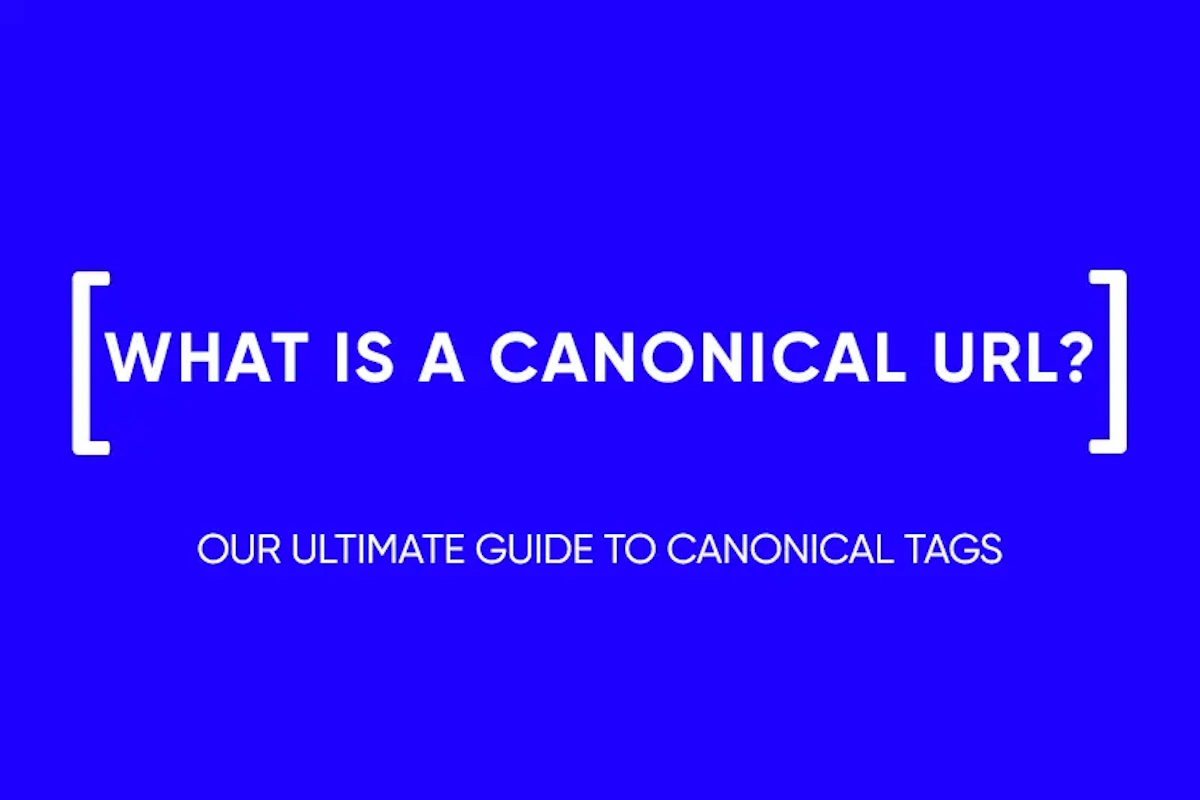The Ultimate Guide to Technical SEO
Technical SEO is an essential aspect of search engine optimization that focuses on optimizing the infrastructure of a website. It involves a series of activities completed to ensure that a website meets the technical requirements of modern search engines, aiming to improve organic rankings. Key elements include site architecture, server technology, and the optimization of website code.
Technical SEO vs. On-Page SEO vs. Off-Page SEO
Understanding the differences between Technical SEO, On-Page SEO, and Off-Page SEO is crucial for effectively optimizing a website for search engines.

On-Page SEO
On-Page SEO refers to the process of optimizing individual web pages to rank higher and earn more relevant traffic in search engines. It includes optimizing content, HTML source code, and content-related aspects. This practice ensures that your site’s content is rich in relevant keywords and provides a good user experience.
Off-Page SEO
Off-Page SEO involves activities carried out outside of your own website to impact your rankings within search engine results pages. It includes building backlinks, improving engagement and social media signals, and other activities that happen away from your site but help improve your site’s ranking.
Technical SEO
Technical SEO, distinct from the above two, focuses on improving the technical aspects of a website to enhance its ranking in the search engines. This includes server optimizations, the correct use of robots.txt, implementing structured data, and ensuring the website is mobile-friendly.
Why is Technical SEO Important?
Technical SEO is important because it ensures that a website can be crawled and indexed effectively by search engine spiders. Without proper technical SEO, a site might not be indexed correctly, or it might not rank as well for its content. Technical SEO helps in improving website speed, mobile-friendliness, and understanding and implementation of structured data, all of which are crucial for ranking.
Understanding Technical SEO
Understanding Technical SEO means recognizing the importance of the technical aspects that help search engine spiders crawl and index a website. It involves a deep understanding of crawling, indexing, rendering, and website architecture.
Understanding Crawling
Crawling is the process by which search engines use bots to systematically browse the web, looking for new and updated content. Understanding how these bots navigate your website is crucial to ensure they can access and index your content effectively.
Create SEO-Friendly Site Architecture
Creating an SEO-friendly site architecture involves designing a website’s structure so that search engines can easily crawl and understand its content and structure. A well-structured website helps search engine spiders navigate and index the site more effectively, contributing to better search engine rankings.
Submit Your Sitemap to Google
Submitting your sitemap to Google is a key step in helping Google’s crawl bots navigate and index your website. A sitemap is a file where you provide information about the pages, videos, and other files on your site, and the relationships between them. Search engines like Google read this file to more intelligently crawl your site.
Understanding Indexing
Indexing in SEO refers to the process of a search engine collecting, parsing, and storing data for use by the search engine. Once a page is in the index, it’s in the running to be displayed as a result to relevant queries. Effective indexing is a cornerstone of SEO, ensuring that your content is not just crawled but also properly indexed and stored by search engines like Google.
Noindex Tag
The noindex tag is a directive to search engine robots to prevent specific pages on your website from being included in their indexes. This is particularly useful for pages that may not add significant value to your search engine rankings, such as internal login pages or duplicate content. By using the noindex tag, you can control the content that contributes to your site’s search engine visibility.
Canonicalization
Canonicalization deals with duplicate content issues. When you have similar or identical content across multiple URLs, canonical tags are used to tell search engines which version is the “canonical” or “preferred” one to be indexed. This helps in avoiding split search ranking signals and ensures that the most relevant and authoritative page is ranked.

Technical SEO Best Practices
To optimize your website’s technical SEO, certain best practices should be followed. These are proven techniques that help improve your site’s relationship with search engines, leading to better indexing and ranking.
1. Use HTTPS
Using HTTPS (Hypertext Transfer Protocol Secure) is a crucial technical SEO practice. It encrypts the data between the user’s browser and the server, offering security and trust. Google has confirmed HTTPS as a ranking factor, so switching from HTTP to HTTPS can provide a ranking boost along with enhanced security.
2. Specify a Preferred Domain
Specifying a preferred domain is important for avoiding content duplication issues. Decide whether you want your site to be accessed with or without the ‘www’ prefix and stick to that choice. Consistency in your site’s URL structure signals to search engines which version of your domain is the authoritative one.
4. Optimize Your Robots.txt
Optimizing your robots.txt file is critical in guiding search engine bots on how to crawl your site. This file tells search engine crawlers which pages or files the crawler can or can’t request from your site. It’s essential for preventing the crawling of duplicate content or private areas of your site.
5. Optimize Your URL Structure
Optimizing your website’s URL structure is vital for both user experience and search engine optimization. URLs should be simple, understandable, and include relevant keywords. A well-structured URL not only provides a better user experience but also makes it easier for search engines to understand and index your content.
6. Navigation and Website Structure
Effective navigation and website structure are crucial for both user experience and search engine optimization. A well-organized website structure helps search engines understand your website hierarchy and the importance of each page. It also aids users in navigating your site easily. Ensure that your website has a logical hierarchy and simple navigation menus that help both users and search engine spiders find what they’re looking for with ease.
7. Add Breadcrumb Menus
Breadcrumb menus are an essential tool in website navigation, as they show the path from the home page to the current page. This feature is not only helpful for users but also for search engines. Breadcrumbs enhance user experience by making navigation more intuitive and also contribute to SEO by defining a clear site structure for search engines.
8. Check Your Canonical URLs
Regularly checking your canonical URLs is important to ensure that search engines are indexing the preferred versions of your pages. Canonical URLs help to avoid content duplication issues by specifying the “master” copy of a page. Make sure that your canonical tags are correctly implemented and reflect the preferred URL for each page on your site.
9. XML Sitemap Optimization
An XML sitemap is a roadmap of your website that leads Google to all your important pages. Optimizing your XML sitemap ensures that search engines can find and crawl all essential pages of your site. It should be updated regularly, especially when new pages are added, and should only contain URLs that you want search engines to crawl and index.
10. Improve Your Page Speed
Page speed is a critical factor in both SEO and user experience. Websites that load quickly have a better chance of ranking higher in search engine results and providing a positive user experience. Optimize images, leverage browser caching, and reduce server response time to improve your site’s loading speed.
11. Ensure Your Website Is Mobile-Friendly
With the increasing use of mobile devices for web browsing, having a mobile-friendly website is essential. A mobile-friendly site provides a good user experience across all devices and is also favored by search engines. Use responsive design and optimize your site for mobile to ensure it performs well on all devices.

12. Implement Structured Data
Structured data is a way of formatting HTML that uses a specific vocabulary, telling search engines how to interpret content and how to display it in the search results. Implementing structured data helps search engines better understand the content of your site and can enhance your search listings with rich snippets, which can improve click-through rates.
13. Find & Fix Duplicate Content Issues
Duplicate content can significantly hinder a website’s SEO performance. It’s essential to identify and fix any duplicate content issues on your site. This involves checking for similar or identical content across multiple URLs and using canonical tags to specify the preferred version. Tools like Copyscape or Google Search Console can help identify duplicate content.
14. Find & Fix Broken Pages
Broken pages, such as those returning 404 errors, can negatively impact user experience and SEO. Regularly scanning your site for broken links and either fixing them or redirecting them to relevant pages is crucial. Use tools like Google Search Console or specialized crawling software to detect and fix broken pages.
15. Optimize for Core Web Vitals
Core Web Vitals are a set of specific factors that Google considers important in a webpage’s overall user experience. These include loading performance, interactivity, and visual stability of the page. Optimizing for these factors ensures a better user experience and can contribute to higher search engine rankings.
16. Pagination and Multilingual Websites
For websites with a large number of pages or multilingual content, proper pagination is key. This ensures that users and search engines can navigate large sets of data or varied language content easily. Implementing hreflang tags for multilingual sites helps search engines understand the language and regional targeting of your pages.
17. Register Your Website with Webmaster Tools
Registering your website with webmaster tools like Google Search Console and Bing Webmaster Tools is vital. These tools provide valuable insights into how your site is performing in search and highlight issues like crawling errors, mobile usability, and security problems. They also allow you to submit sitemaps and individual URLs for crawling.
Conclusion
Technical SEO is a crucial element of a comprehensive SEO strategy. It involves a wide range of practices, from fixing duplicate content and broken pages to optimizing for Core Web Vitals and ensuring proper pagination and multilingual support. By registering your website with webmaster tools and diligently applying these best practices, you can significantly improve your site’s visibility and ranking in search engine results. Remember, technical SEO is an ongoing process, not a one-time fix, and keeping up with the latest trends and guidelines is key to maintaining a healthy, search-engine-friendly website.
and stay up-to-date with the latest news about our platform and affiliate marketing.