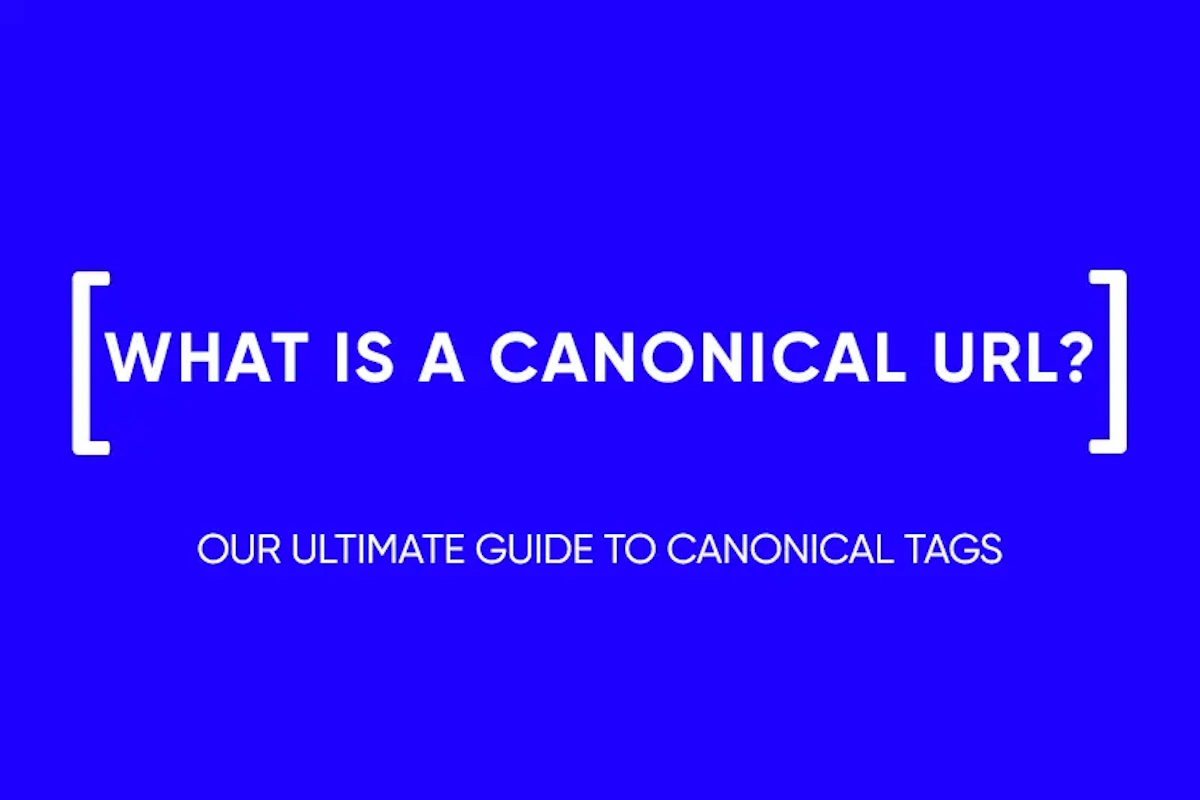How do I Get Google to Index my Site Faster?
How to speed up indexing on Google
In order for the site to appear in search results, you need to write suitable content for it and optimize it for Google. Search robots will discover and evaluate the site, and then place it in a certain place – most likely, at the start it will not be the first page. This process is called indexing.
From the outside, it may seem that the webmaster cannot influence the indexing. But this is not entirely true, it can be accelerated. We will talk about how to speed up indexing in Google in our article.
How Google indexing works
Google has indexed and stored in the database all the sites that their robots have ever visited – otherwise the sites would simply not be displayed in the search. Moreover, each page of each site is displayed in the search results. After all, indexing occurs page by page.
The indexing mechanism consists of three stages:
Scanning. The crawler visits new or updated pages and collects data.
Analysis. Google saves the collected information in its database and conducts an initial analysis.
Ranging. Search engine algorithms select the most relevant pages for each query to show them as a search result.
How to check site indexing
The site may not be displayed in the search for some time. This applies primarily to newly created sites. Search robots need some time to collect data.
To check the indexing of a site, you need to go to Google and type “site:” in the search bar, and then the platform address. Google should display the number of indexed pages below the line. If they are not there, the site is not indexed.
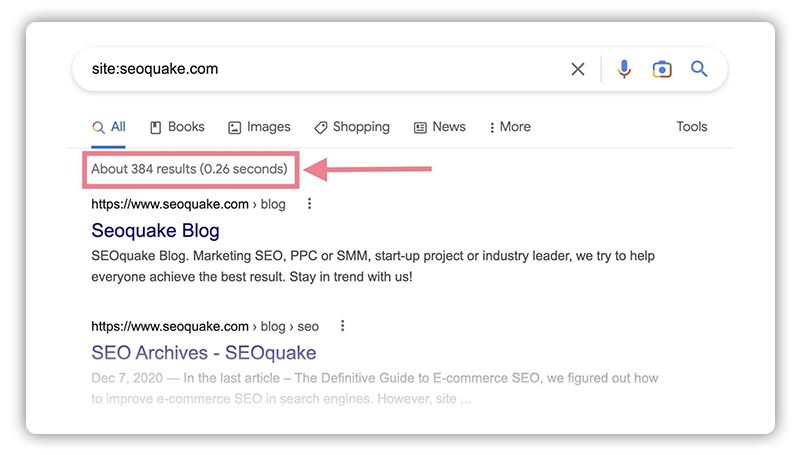
However, this method is only suitable for the site as a whole. It does not give an understanding of which page was left without indexing. But indexing can also be requested – in fact, this will speed up the process.
How to get Google to index your site
Using the Google Search Console, you can call the indexing procedure without waiting for the search bots to find the page themselves. It is assumed that after the application is made, the procedure takes place immediately, although the service, just in case, says that the processes take up to several weeks.
Launch Google Search Console. This service is a set of Google tools that will help you troubleshoot search-related problems. Google Search Console is completely free, all you need to do is add a website to your account and verify the ownership of the site.
Create a sitemap. A sitemap is an XML file for web crawlers with tagged pages. It tells you the way to the most important pages in your opinion so they will be indexed faster.
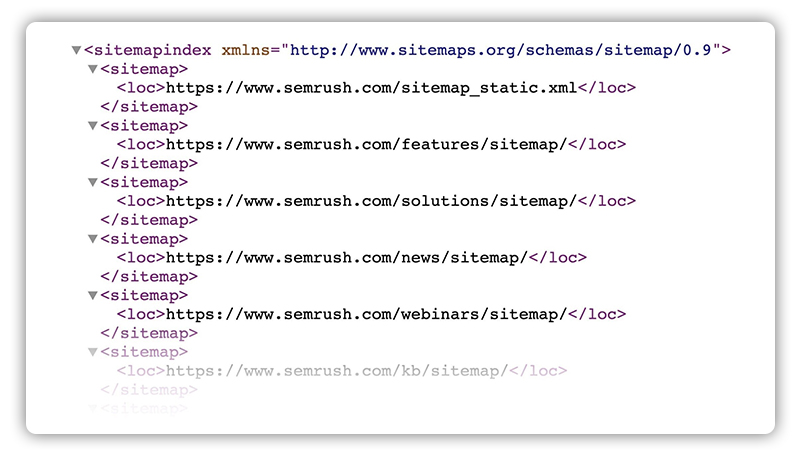
Submit the map to Google. The created map as a file must be submitted via Google Search Console. Go to the Indexing section, then go to Sitemaps. Enter the card address and click Submit. Processing may take several days.
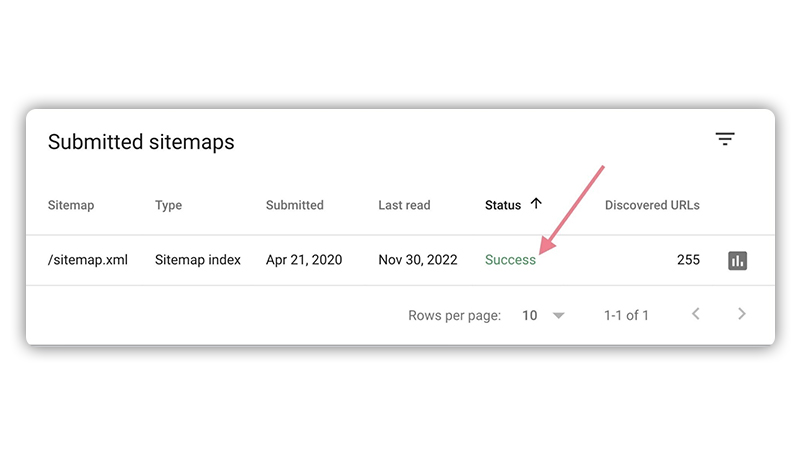
Check pages. You can also check individual pages through the Google Search Console. To do this, enter the page address in the URL Check box. The status “URL is in Google” indicates that the page has been indexed – everything is in order with it. If “URL is not in Google” for some reason, the bots did not index the page.
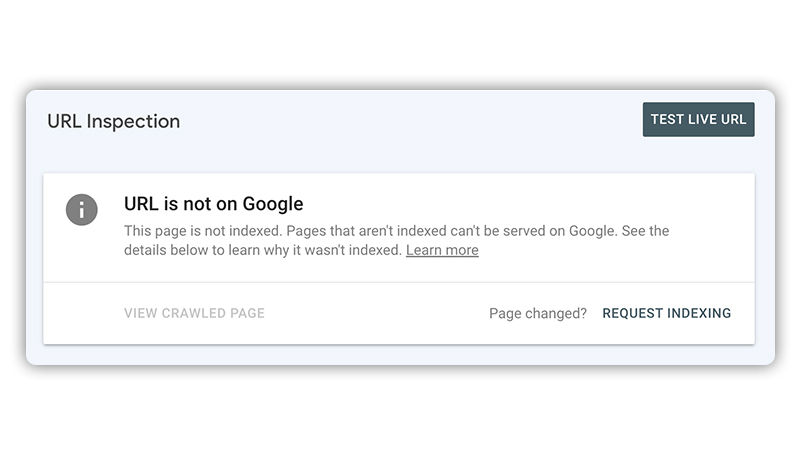
How to fix indexing issues
There are many reasons why a site does not appear on Google.
robots.txt file. Check if there are any directives inside the file that prevent the crawler from crawling the site or certain folders in it.
Meta tags. Meta tags with the “noindex” attribute prevent Google bots from indexing the page – just remove the tag. The “canonical” attribute indicates that there is another, more preferred version of the page. And this should not be taken into account. You can also remove such a tag or make sure it points to the correct URL. In turn, “nofollow” makes it clear to Google that this page does not need to be indexed at all such a tag can also be removed.
Long transitions. If it takes more than three clicks to get from the main page of the site to the desired one, these pages may be ignored by Google. To fix it, you need to improve internal linking and add links to earlier pages.
Orphan pages. Pages that do not have internal links are called orphans – they are also not indexed. To fix the problem, you need to add a few backlinks to them.
General quality. Improve the overall quality of SEO such as site loading speed, quality of backlinks on third-party resources. Good SEO texts will not be superfluous either.
Main Points
- Indexing is the process of cataloging data from website pages in the Google database. Bots regularly visit the pages of sites, unless they are forbidden to do so.
- With Google Search Console, you can request indexing without waiting for search bots to discover the page themselves.
- Google Search Console will show you issues that caused indexing to fail. This will help in their elimination.
and stay up-to-date with the latest news about our platform and affiliate marketing.