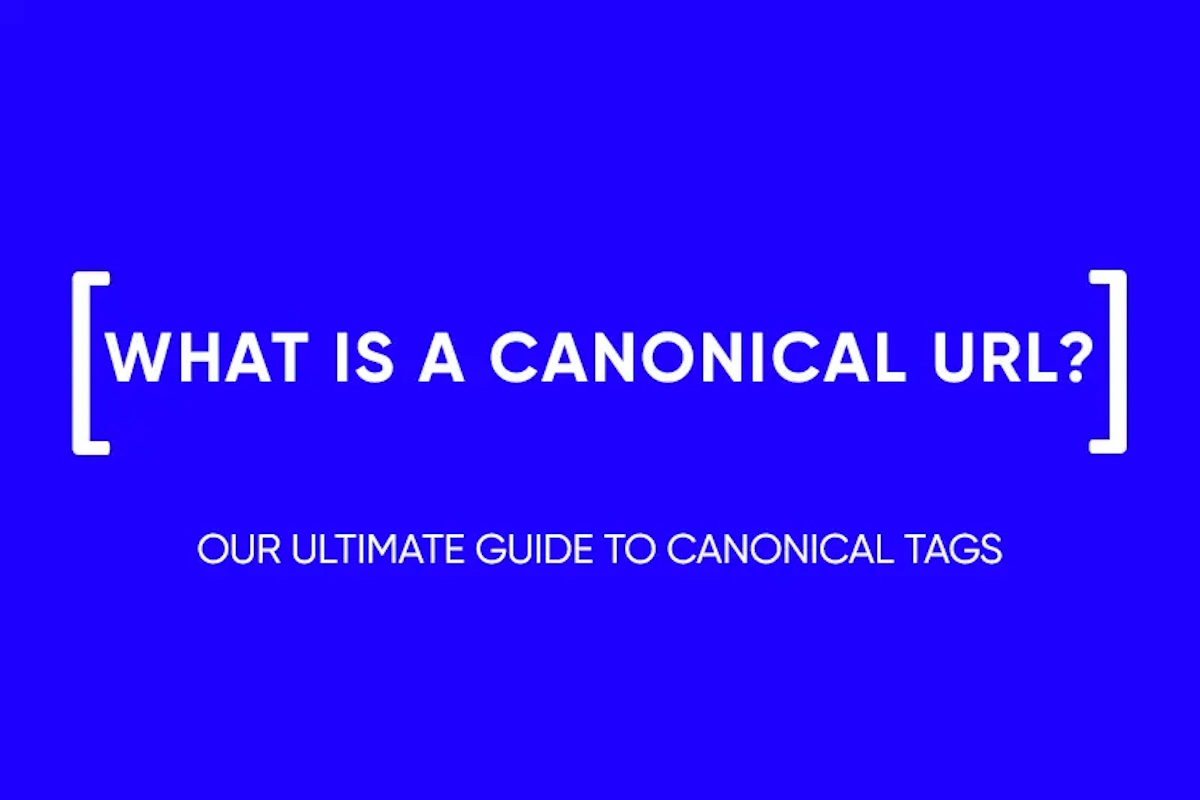URL Parameters: What They Mean and How They Affect SEO
URL parameters play a crucial role in delivering customized user experiences. However, while they can be incredibly useful, they also come with a set of challenges, especially when it comes to search engine optimization (SEO). This article aims to guide webmasters, developers, marketers, and other web professionals through the intricacies of URL parameters, their impact on SEO, and how to harness their potential without compromising site visibility in search engines.
URL Parameters and How They Impact SEO
A URL, or Universal Resource Locator, is the address of a specific webpage or file on the internet. To make the web more dynamic and user-friendly, URL parameters, sometimes referred to as ‘query strings’ or ‘url variables’, are added to the end of a URL to pass additional information about the page or the user’s request. While these parameters can provide enriched user experiences by customizing content, filtering product listings, or tracking session data, they also bring about challenges in the realm of SEO.
For example, URL parameters can lead to the creation of duplicate content, waste crawl budget, and dilute page ranking signals. They might also make URLs look complex and unclickable, affecting the user’s trust and the click-through rate.
What Are URL Parameters?
URL parameters are pairs of a key and its associated value appended to the end of a URL, usually after a question mark (?). These parameters modify the way a webpage displays or behaves, providing dynamic variations of content based on the information passed.
For instance, consider an e-commerce website. When you filter products by price or brand, the URL may change to reflect your specific query, often using parameters. So, a URL like “example.com/products” can become “example.com/products?brand=nike&price=50-100”, where “brand” and “price” are the keys, and “nike” and “50-100” are their respective values.
How to Use URL Parameters (with Examples)
Using URL parameters effectively involves understanding their structure and how they convey data. A basic URL with parameters follows this structure: “baseURL?key1=value1&key2=value2”. Here’s how to use them:
- Page Variations: For A/B testing or multivariate testing, parameters can serve different versions of a page.
- Example: example.com/landing-page?version=a
- Filtering and Sorting: E-commerce sites often use parameters for product filters like brand, size, color, and price.
- Example: example.com/products?color=red&size=m
- Session Tracking: Marketers might track user sessions, referrals, or ad campaign performances.
- Example: example.com/home?utm_source=facebook&utm_campaign=spring_sale
How Do URL Parameters Work?
When a web server receives a URL with parameters, it processes the URL’s base part first, then interprets the parameters to modify the response. Using our previous e-commerce example, when the server reads “example.com/products?brand=nike&price=50-100”, it identifies that the user wants products of the ‘Nike’ brand within a price range of $50 to $100. The server then fetches this specific subset of products and returns the corresponding page.
URL Query String Examples
To further elucidate, here are some more examples of URL parameters:
- Search Query: example.com/search?query=summer+dresses
- Pagination: Sites with a lot of content, like blogs or news sites, use parameters to navigate through pages.
- example.com/blog?page=2
- Language or Region Selection: For multilingual sites or sites that cater to different regions.
- example.com/home?lang=en®ion=us
These examples highlight how URL parameters are versatile tools for web developers, enhancing user experience by providing tailored content based on individual preferences or queries.
SEO Issues with URL Parameters
The use of URL parameters, while enhancing web functionality, can inadvertently cause several SEO problems. Many of these challenges arise from the very nature of dynamic URLs: their ability to generate numerous versions of a single page based on varying parameter values. Let’s delve into the main issues and understand their implications for a site’s search visibility.
Parameters Create Duplicate Content
One of the most prevalent challenges with URL parameters is the creation of duplicate content. When different URLs lead to similar or identical content, search engines can get confused about which version to index and rank.
For instance, consider an online clothing store that allows users to sort products by price or date added. The same list of products can be accessed using different URL parameters like:
- example.com/products?sort=price-asc
- example.com/products?sort=date-desc
Both URLs display the same items, just in a different order. For search engines, this poses a conundrum: which URL should be shown in search results? Duplicate content can dilute the authority of a page as inbound links might get split between multiple versions. This can lead to reduced search visibility for all variations.
Parameters Waste Crawl Budget
Every search engine has a ‘crawl budget’ for websites, which refers to the number of pages it will crawl on a site within a specific timeframe. If a site generates multiple URLs for the same content due to parameters, search engines might end up wasting their crawl budget on redundant pages.
For larger sites, especially e-commerce platforms with numerous filters and sorts, this can be detrimental. Vital pages might get missed or crawled less frequently, leading to outdated content in search results or missed indexing of new pages.
Parameters Split Page Ranking Signals
Each time a user or another website links to a page, it passes a certain amount of ‘link juice’ or ranking power. When multiple versions of a page exist due to URL parameters, these ranking signals can get dispersed across the variations.
For instance, some users might link to example.com/products?color=blue, while others link to example.com/products?size=medium, even if both lead to largely similar content. This dispersion can weaken the page’s overall authority in the eyes of search engines, potentially reducing its ranking position.
Parameters Make URLs Less Clickable
From a user perspective, clean and understandable URLs are more trustworthy. A URL cluttered with multiple parameters can appear suspicious or overly complex, deterring users from clicking on it.
Imagine being presented with a link like example.com/product?id=1234&ref=5678&camp=91011. Such a URL lacks clarity and can raise questions about its legitimacy or relevance. In contrast, a more straightforward URL like example.com/product/blue-dress is intuitive and user-friendly, increasing the likelihood of garnering clicks.
SEO Solutions to Tame URL Parameters
While URL parameters bring about challenges, there are several solutions and best practices to tame them and ensure optimal SEO performance. Implementing these strategies can help webmasters maintain the dynamic functionality of their sites without compromising search visibility.
Limit Parameter-Based URLs
One of the most straightforward solutions is to limit the creation of parameter-based URLs. Instead of generating a new URL for every possible filter, sort, or user preference, consider consolidating and presenting a majority of options on a single page or using AJAX to dynamically change content without altering the URL.
For example, an e-commerce site might employ a “load more” button to display additional products instead of navigating to a new page with a unique parameter.
Rel=”Canonical” Link Attribute
The rel=”canonical” link attribute is a powerful tool to combat duplicate content issues arising from URL parameters. By adding this tag, webmasters can tell search engines which version of a page is the “master” or preferred version, ensuring that all ranking signals get attributed to this canonical page.
For instance, if example.com/products?sort=price-asc and example.com/products?sort=date-desc display similar content, you can set a canonical tag on both pointing to a primary URL, perhaps example.com/products, directing search engines to treat this URL as the main version.
Meta Robots Noindex Tag
Another effective method to manage duplicate content is the Meta Robots Noindex tag. By placing this tag on certain versions of a page, webmasters can instruct search engines not to index them, ensuring only the desired pages appear in search results.
For example, on less important parameterized pages like example.com/products?preview=true, adding a noindex tag can keep them out of search engine indices, preserving crawl budget and avoiding content duplication.
Robots.txt Disallow
The robots.txt file allows webmasters to guide search engine bots on which parts of a site to crawl or ignore. By using the Disallow directive, you can prevent search engines from accessing URLs with specific parameters, conserving crawl budgets.
URL Parameter Tool in Google Search Console
Google Search Console (GSC) offers a specialized tool for handling URL parameters. By specifying how certain parameters change content, webmasters can provide guidance to Google on how to treat these URLs. This tool can be particularly useful for large sites with numerous parameter variations. By marking some as not causing significant content changes, you can ensure Google focuses on the essential pages.
Move From Dynamic to Static URLs
Transitioning from dynamic URLs with parameters to static, descriptive URLs can greatly improve SEO and user experience. Instead of example.com/products?id=123, a more descriptive URL like example.com/products/blue-dress is both SEO-friendly and intuitive for users. Using tools or plugins, many content management systems allow for easy restructuring of URLs to achieve this static format.
Handling URL Parameters for SEO
Successfully managing URL parameters for SEO involves a combination of technical acumen and strategic foresight. Here’s a step-by-step approach to ensure the most efficient use of parameters without jeopardizing search engine rankings:
- Audit Current Usage: Before making changes, analyze how your site currently employs URL parameters. Tools like Screaming Frog or the site: search operator in Google can help identify parameterized URLs.
- Prioritize Important Parameters: Not all parameters are equal. Some, like session IDs or user preferences, might not have significant SEO implications, while others that affect content display or page structure might. Recognize which parameters are essential for user experience and which can be eliminated or managed differently.
- Implement SEO Solutions: As detailed in the previous section, use tools and techniques like canonical tags, meta robots tags, Google Search Console, and more to manage parameter-driven content.
- Monitor & Adjust: SEO is dynamic. Continually monitor the impact of your changes, analyzing search rankings, crawl statistics in Google Search Console, and user behavior analytics. Adjust your strategies as necessary based on results.
By following this systematic approach, webmasters can harness the versatility of URL parameters while preserving, and even enhancing, their site’s SEO potential.
Conclusion
URL parameters are an integral part of modern web design, driving dynamic experiences tailored to individual user preferences and actions. However, without proper management, they can pose significant SEO challenges, from duplicate content issues to wasted crawl budgets.
By understanding the intricacies of URL parameters and implementing the strategies outlined in this guide, webmasters and SEO professionals can ensure that their sites remain both dynamic and search-friendly. As with many aspects of SEO, the key is in striking a balance: leveraging the benefits of technology while remaining mindful of its implications for search visibility.
and stay up-to-date with the latest news about our platform and affiliate marketing.