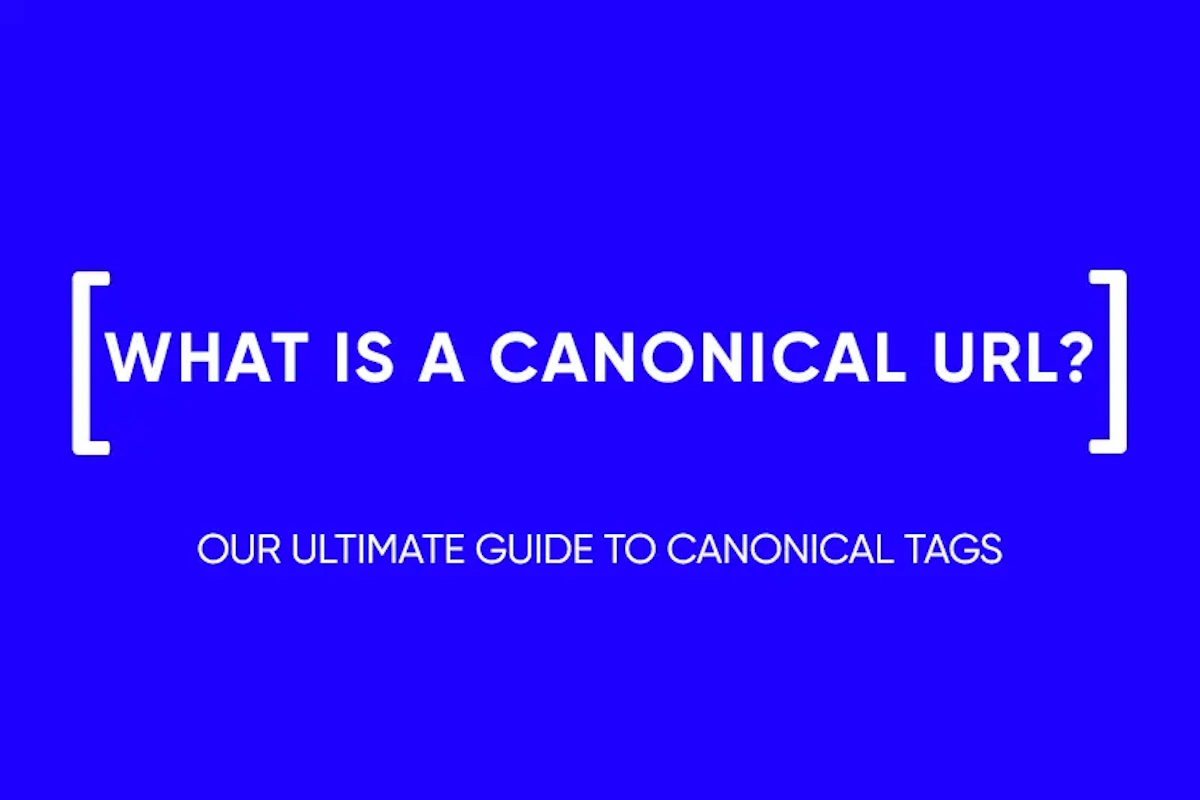Google Analytics 4 Unveils Revamped Admin Experience for Marketers
Streamlining Administrative Tasks for Marketers: Google Analytics 4’s New Admin Page
Google Analytics 4 (GA4) has recently introduced an exciting update – a redesigned Admin experience for its properties. This revamp aims to simplify administrative tasks and enhance workflow efficiency for marketers.
With the new design, settings that impact your reports’ data appearance are now conveniently grouped together. This means that marketers can easily find and understand each administrative setting, saving time and effort with fewer clicks.
The updated Admin page offers a streamlined and intuitive user experience, making it easier for marketers to navigate and accomplish their administrative tasks. With this enhanced efficiency, marketers can focus more on analyzing data and deriving valuable insights to fuel their marketing strategies.
According to a statement from a Google spokesperson, the Admin page in Google Analytics provides access to a range of administrative features. These features allow marketers to create new properties, manage user permissions, add integrations, set up filters, import data, and more. The redesigned Admin page is a powerful tool for marketers to leverage the full potential of Google Analytics 4.
This redesign reflects Google Analytics’ commitment to continuous improvement and their dedication to providing marketers with the tools they need to succeed. By streamlining administrative tasks, the new Admin experience empowers marketers to make data-driven decisions more efficiently and effectively.
So, if you’re a marketer using Google Analytics 4, get ready to explore the revamped Admin page and unlock new possibilities for optimizing your marketing efforts. With its user-friendly interface and simplified settings, you can now navigate the administrative side of GA4 with ease, allowing you to focus on what matters most – harnessing the power of data for marketing success.
and stay up-to-date with the latest news about our platform and affiliate marketing.