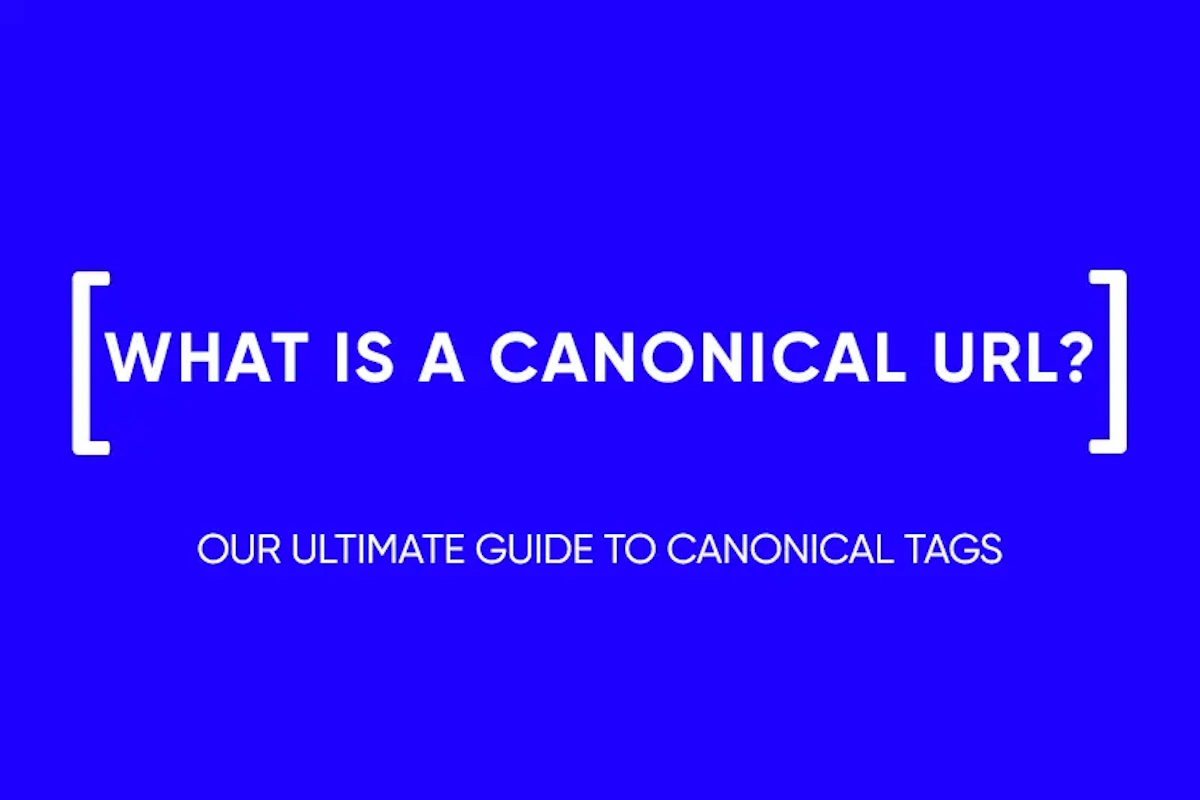How to Use Google PageSpeed Insights?
What Is Page Speed?
Page speed, also known as site speed, refers to the amount of time it takes for the content on a webpage to fully display on the screen of the device accessing it. In the digital realm, page speed is a crucial factor as it directly influences user experience, search engine ranking, and overall website performance. Websites with slow page speeds can lead to higher bounce rates, lower dwell time, and negatively impact conversions. As such, it is important for website owners and developers to continually monitor and optimize their website’s loading times to provide a seamless and enjoyable user experience.
What Is Google PageSpeed Insights?
Google PageSpeed Insights is an invaluable tool developed by Google that measures the performance of a webpage on both mobile and desktop devices. It not only measures the speed of a page but also offers suggestions on how that page may be improved. It combines lab and field data about a page to provide a comprehensive view of its performance. Lab data is useful for debugging performance issues, while field data captures real-world user experience – both are critical for optimal page speed.
How to Use Google PageSpeed?
Using Google PageSpeed Insights is straightforward. Start by entering the URL of the webpage you wish to analyze in the input box on the PageSpeed Insights homepage. After hitting ‘Analyze’, the tool will evaluate the performance of your webpage and generate a report. This report not only provides a performance score, but also offers detailed insights into what is affecting your site’s speed and how you can address these issues to improve your overall website performance.
Understanding the PageSpeed Insights Report
Core Web Vitals Assessment
The PageSpeed Insights report includes an assessment of Core Web Vitals, a set of metrics that Google considers crucial for user experience. These vitals encompass the Largest Contentful Paint (LCP), which measures loading performance, First Input Delay (FID), which gauges interactivity, and Cumulative Layout Shift (CLS), which quantifies visual stability. These metrics offer a clear picture of the quality of experience on your website.
Diagnose Performance Issues
The report also helps diagnose performance issues. It provides a detailed breakdown of the elements that are slowing down your webpage. This could include large images, render-blocking resources, unused JavaScript, and more. Understanding these issues is the first step in optimizing your site’s speed.
Opportunities
Finally, the report presents opportunities for optimization. These are specific, actionable recommendations that could lead to considerable improvements in page speed. They might include suggestions like removing unused CSS, deferring offscreen images, or reducing server response time. You can significantly enhance your site’s performance and user experience by leveraging these opportunities.
What Is a Good PageSpeed Insights Score?
A good PageSpeed Insights (PSI) score is typically considered to be 90 or above. This score is based on a scale from 0 to 100, with 100 representing the highest level of optimization for speed and efficiency. The score is calculated based on several performance optimization best practices. However, it’s important to remember that while a perfect score is desirable, the ultimate goal should be to provide a fast and efficient user experience. Obsessing over a perfect score can distract from the more critical issue of improving overall site performance.
How Does My Google PageSpeed Insights Score Affect SEO?
Your Google PageSpeed Insights score can significantly impact your website’s SEO. Google uses this tool to determine search engine rankings, with site speed being a critical ranking factor. A higher PSI score can increase your website’s visibility in search engine results, thereby attracting more traffic. However, while a high score can enhance your SEO, it doesn’t guarantee a top spot in search results. Mobile page speed, in particular, is critical for SEO, as a significant number of mobile internet users encounter slow-loading sites.
How to Improve Your Google PageSpeed Insights Score
1. Eliminate Render-Blocking Resources
Render-blocking resources are files that prevent a web page from displaying until they’ve loaded. These often include JavaScript and CSS files. By eliminating these, you can significantly improve your PSI score.
2. Reduce Server Response Times (TTFB)
Reducing your server response time, or Time To First Byte (TTFB), can also improve your PSI score. TTFB measures how long it takes for a user’s browser to receive the first byte of data from your server. The faster this happens, the better your score.
3. Compress Your Images
Large images can significantly slow down your site. By compressing your images, you can reduce their file size without sacrificing quality, leading to faster load times and a better PSI score.
4. Avoid Chaining Critical Requests
Chaining critical requests can delay the render of your page. Instead, try to prioritize and load the most critical resources first to improve your PSI score.
5. Preload Key Requests
Preloading key requests allows you to specify resources that need to be loaded early in the critical rendering path. This can improve your site’s loading speed and PSI score.
6. Reduce CSS and JavaScript
Reducing the amount of CSS and JavaScript on your site can significantly improve your PSI score. This is because large CSS and JavaScript files can slow down your site’s load time.
7. Defer Offscreen Images
Deferring offscreen images, or “lazy loading,” can also improve your PSI score. This technique only loads images when they’re needed, rather than all at once, which can dramatically improve load times.
8. Reduce Document Object Model (DOM) Size
A large DOM can slow down your site, so reducing its size can improve your PSI score. The DOM is a representation of your webpage in the browser, and the smaller it is, the faster your page can load.
9. Fix Multiple Page Redirects
Multiple page redirects can slow down your site and lower your PSI score. By fixing these redirects, you can improve your site’s load time.
10. Avoid Overusing Third-Party Code
Overusing third-party code can significantly slow down your site and lower your PSI score. Try to limit the use of third-party code to only what’s necessary.
11. Minify Your HTML
Minifying your HTML can also improve your PSI score. This process reduces the size of your HTML files by removing unnecessary characters, leading to faster load times.
12. Use Browser Caching
Browser caching allows a user’s browser to store copies of your site’s files, leading to faster load times on subsequent visits. This can significantly improve your PSI score.
Google PageSpeed Insights Tool Alternatives
There are several other tools available that are similar to Google PageSpeed Insights. These tools provide additional or different perspectives on your website’s performance and can be used in tandem with Google’s tool for a comprehensive assessment.
GTmetrix
GTmetrix is a popular tool that assesses both page speed and performance. It offers a detailed report that includes PageSpeed and YSlow scores, page load details, and recommendations for improvements. It’s particularly useful for tracking performance over time and analyzing various factors that could be affecting your website speed.
WebPageTest
WebPageTest is another robust tool that allows you to run a free website speed test from multiple locations around the globe using real browsers (IE and Chrome) and at real consumer connection speeds. It offers a variety of performance results, including a waterfall view of your pages’ load performance and an optimization checklist.
Google PageSpeed Insights vs. Lighthouse
While both Google PageSpeed Insights and Lighthouse provide valuable insights into your website’s performance, they differ in certain aspects. Lighthouse is a more extensive tool that analyzes not just speed, but also other factors like accessibility, SEO, and Progressive Web App (PWA) capabilities. PageSpeed Insights, on the other hand, mainly focuses on speed and provides recommendations based on the Lighthouse audit.
Google PageSpeed Insights FAQs
Page speed is critical as it directly impacts user experience and SEO rankings. A slow-loading website can frustrate users, leading to higher bounce rates and lower dwell time. On the other hand, a fast-loading website can keep visitors engaged, increasing the likelihood of them staying longer and converting.
Bounce rate is the percentage of visitors who leave a website after viewing only one page. Slow page speed often leads to a higher bounce rate as users tend not to wait for a slow loading page and leave the site, resulting in a lower conversion rate.
Industries with the slowest websites often include those with heavy content, such as media, advertising, and technology. These industries often have complex, feature-rich websites that can take longer to load, particularly if not properly optimized.
According to Google, a site should load in 3 seconds or less. Any longer, and you risk losing visitors – a one-second delay in page response can result in a 7% reduction in conversions.
Google PageSpeed Insights is a powerful tool that can provide valuable insight into your website’s performance and areas for improvement. However, it shouldn’t be used in isolation. Combining it with other tools like GTmetrix and WebPageTest can give you a more comprehensive view of your site’s performance and potential issues.
Summary
In conclusion, page speed is a critical aspect of website performance that impacts user experience and SEO rankings. Tools like Google PageSpeed Insights, along with alternatives like GTmetrix and WebPageTest, can help identify issues and guide optimization efforts. By taking page speed seriously, businesses across all industries can improve their website’s performance, user engagement, and overall online success.
and stay up-to-date with the latest news about our platform and affiliate marketing.