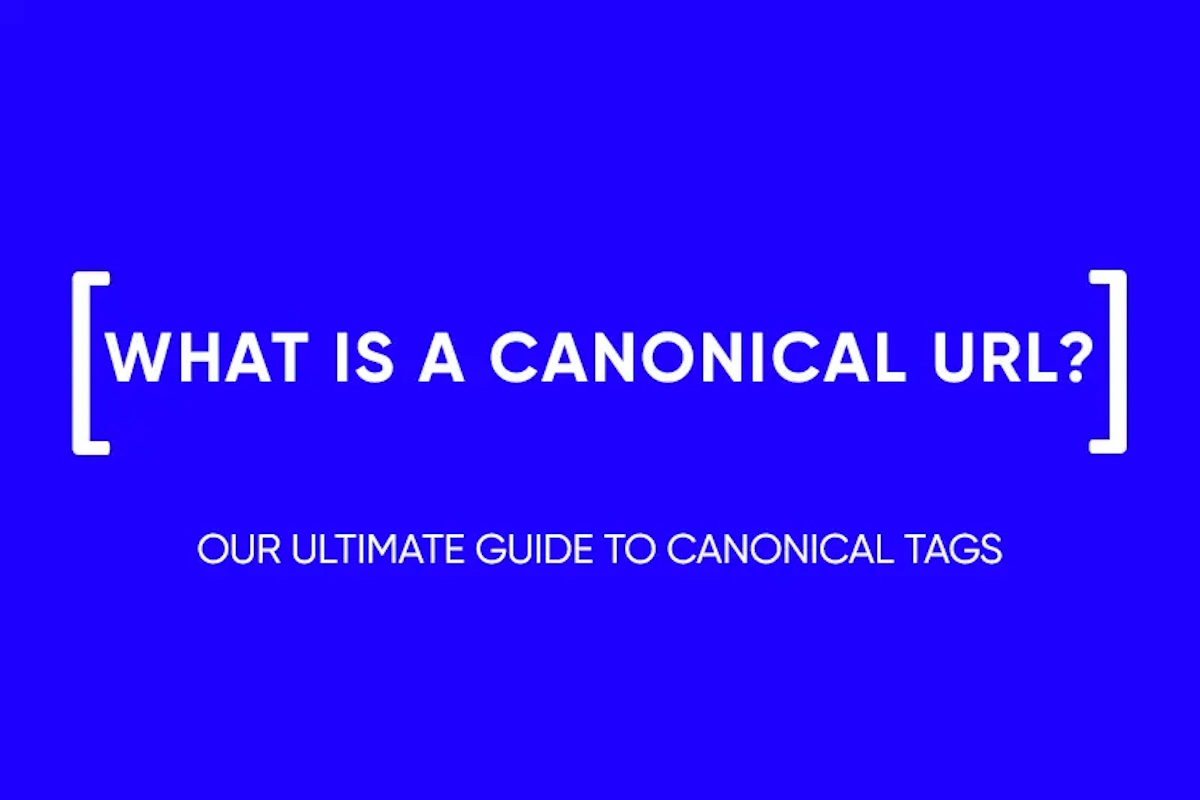What is Website Architecture? 7 Ways to Improve Site Structuring
Navigating the digital landscape requires more than just appealing content; it necessitates a well-structured website architecture that serves as the backbone of your online presence. In this detailed exploration, we aim to shed light on the significance of robust website architecture, not just for SEO enhancement but also for providing a seamless user experience.
What Is Website Architecture?
Website architecture refers to the structured design of a website, encompassing how web pages are organized and linked together. It’s akin to the blueprint of a building, detailing how each part of the website relates to the others. At its core, website architecture is about creating a logical layout that guides users and search engines through the site’s content in a coherent and efficient manner. This includes the arrangement of navigation menus, category pages, and the overall hierarchy of information on the site. Effective site architecture for SEO ensures that both users and search engines can find and understand your content easily.
Why Is Website Architecture Important?
The importance of website architecture cannot be overstated, particularly in the context of SEO and user experience. Good website architecture lays the foundation for an effective SEO strategy, as it helps search engines understand the structure and content of your site, which can improve your rankings in search results. For users, a well-structured website means easier navigation, leading to better engagement, longer visit durations, and lower bounce rates. This is critical in retaining visitors and converting them into customers or followers. Moreover, efficient website architecture facilitates the indexing of web pages by search engines, ensuring that all your valuable content is visible online.
What Does a Good Website Architecture Look Like?
A good website architecture is characterized by clarity, organization, and simplicity. It should have a logical flow that makes it easy for users to navigate from one section to another without getting lost. The homepage should clearly direct visitors to the most important sections of the site. Category and internal pages should be organized in a way that reflects their importance and relevance to the site’s overall theme. Additionally, a good architecture takes into account the hierarchy of content, ensuring that high-value pages receive the prominence they deserve.
Website Architecture SEO
Optimizing site architecture for SEO involves structuring your website in a way that search engines can understand and rank effectively. This includes using clean and descriptive URLs, having a logical link structure, and ensuring each page is accessible through intuitive navigation. Effective SEO through website architecture also means organizing content in a way that aligns with how people search for information related to your niche or industry.
An SEO-Friendly Site Structure Uses Topic Clusters
A modern approach to site architecture for SEO is the use of topic clusters. This involves creating content around a central topic (pillar content) and linking it to related subtopics (cluster content). This structure helps search engines understand the relationship between different pages and can improve the visibility of your site in search results. It also enhances the user experience, as visitors can easily find comprehensive information on a specific topic.
Structure Your Site to Spotlight the Most Important Content
Highlighting your most important content is crucial in good website architecture. This involves strategically placing key content in prominent positions where users and search engines are most likely to find them. This could be on the homepage, navigation menus, or featured sections. The goal is to ensure that your most valuable pages receive the highest visibility and traffic, thereby improving their effectiveness in meeting your site’s goals.
By adhering to these principles, you can create a website that is not only appealing and user-friendly but also optimized for search engines, enhancing your online presence and success.
Prevent Keyword Cannibalization
Keyword cannibalization occurs when multiple pages on your website compete for the same or similar keywords. This not only confuses search engines but can also dilute your SEO efforts, leading to lower rankings for both pages. To prevent this, it’s essential to have a well-planned content strategy that assigns unique, primary keywords to each page. Regularly review your website’s content to ensure there’s no overlap in keyword targeting. Use tools to identify and resolve instances of cannibalization, perhaps by merging similar pages or by differentiating the content and keywords used on each page.
Optimize for Google Sitelinks
Google Sitelinks are a feature in Google’s search results that show additional links from a website directly beneath its main URL. These Sitelinks help users navigate your site and can significantly increase your site’s click-through rate. To optimize for Google Sitelinks, ensure that your website has a clear and logical structure, with well-defined hierarchies and relevant internal links. Use accurate, keyword-rich anchor texts and maintain a consistent, clean URL structure. Also, ensure that your website has a sitemap submitted to Google, as this can help the algorithm understand your site structure better.
7 Website Structure Best Practices for SEO-Friendly Site Architecture
1. Use an SEO-friendly URL structure
An SEO-friendly URL structure is straightforward and descriptive, using keywords that reflect the content of the page. This makes it easier for both users and search engines to understand what the page is about. URLs should be concise, avoid unnecessary characters, and follow a consistent format across your website. This structure not only improves user experience but also aids in better indexing and ranking of your pages in search results.
2. Plan your navigation menus
Navigation menus are crucial in guiding visitors through your website. They should be intuitive and organized, reflecting the importance and hierarchy of your content. Use descriptive menu labels that are aligned with the keywords users might search for. A well-planned navigation menu not only enhances user experience but also helps search engines understand and index your site’s structure, contributing positively to your SEO efforts.
3. Use category pages
Category pages play a vital role in organizing your website content and improving navigability. They group related content in a logical manner, making it easier for users to find what they’re looking for. From an SEO perspective, category pages can be optimized with relevant keywords, aiding in the indexing and ranking of these pages for specific topics. Ensure that each category page has unique and informative content, along with a clear link structure that connects to the individual pages or posts within that category.
4. Plan the Depth of Your Site’s Key Pages
Planning the depth of your site’s key pages is crucial for both user experience and SEO. The depth refers to how many clicks it takes to reach a page from the home page. Ideally, important pages should be no more than three clicks away from the home page. This structure ensures that users and search engines can easily access these pages, improving the site’s navigability and search engine rankings. A shallow website architecture (fewer clicks to reach each page) is generally preferred for key pages, as it simplifies the journey for users and search engines alike.
5. Use Internal Linking Strategically
Strategic internal linking is a powerful tool for improving both SEO and user experience. By linking to relevant pages within your website, you guide users to additional useful content and encourage longer engagement. For search engines, internal links help in understanding the structure and hierarchy of your site, distributing page authority across your website, and aiding in the efficient crawling and indexing of your pages. Ensure that your internal links are relevant, use descriptive anchor texts, and avoid excessive linking that can overwhelm the user.
6. Use Breadcrumbs
Breadcrumbs are navigational aids that help users understand their current location within a website and how they got there. They provide a trail for the user to follow back to the starting or entry point. Breadcrumbs are beneficial for SEO as they provide a clear structure for the website and help search engines understand the relationships between different pages. They also contribute to an enhanced user experience, as they allow users to navigate your site with ease.
7. Use HTML and XML Sitemaps
HTML and XML sitemaps serve different but complementary purposes. An HTML sitemap is a web page that provides a user-friendly overview of your website’s structure, offering links to various pages and sections. It aids users in navigating your site. An XML sitemap, on the other hand, is designed for search engines. It lists all your website’s URLs, making it easier for search engine crawlers to discover and index your web pages. Both types of sitemaps are vital for an effective website architecture, as they enhance both user experience and search engine optimization.
Site Architecture Tools
Site architecture tools are essential for designing, analyzing, and optimizing the structure of your website. These tools can range from sitemap generators to comprehensive site auditing tools that help identify structural issues, analyze internal linking, and optimize the overall navigation of your site. Common tools include visual sitemap generators, SEO crawlers like Screaming Frog, and website auditing tools like SEMrush or Ahrefs. These tools provide valuable insights into the efficiency and effectiveness of your site structure, guiding improvements for better usability and SEO performance.
Website Architecture Frequently Asked Questions
Yes, website architecture is critically important for SEO. A well-structured website facilitates easier crawling by search engine bots, leading to more efficient indexing. Good architecture helps distribute link equity throughout the site, enhances user experience, and contributes to a lower bounce rate and higher engagement, which are positive signals to search engines. It also plays a vital role in organizing and presenting content in a way that is logical to both users and search engines, thus improving the chances of ranking higher in search results.
Flat and deep site architectures refer to how many clicks it takes for a user to reach a particular page from the home page. In a flat architecture, pages are only a few clicks away from the home page, typically not exceeding three clicks. This approach is user-friendly, as it makes information easily accessible and simplifies navigation. On the other hand, deep site architecture involves a more layered approach, where users have to click through multiple levels to reach specific pages. While this can be useful for sites with vast amounts of content, it can also lead to a complex and potentially confusing navigation process.
Good site architecture is one that balances the needs of both users and search engines. It should provide a clear, logical structure that makes it easy for users to find the information they need and for search engines to crawl and index the website. Key characteristics include a shallow depth of navigation, a clear hierarchy, strategic use of internal linking, and the incorporation of both HTML and XML sitemaps. Effective site architecture is intuitive, reflects the importance of different pages, and supports SEO efforts by distributing link equity and enhancing site usability.
Creating a website architecture involves planning and organizing the structure of your website based on your goals and user needs. Start by defining the main categories of your site and organize them into a logical hierarchy. Sketch a sitemap that outlines how pages are interconnected. Consider the user journey and ensure that key information is easily accessible. Utilize tools like card sorting and user flow diagrams to visualize the structure. Once the overall framework is in place, refine it by considering SEO best practices, such as optimizing URL structures and planning for internal linking.
Structuring your website contents involves organizing information in a way that is logical, intuitive, and beneficial for SEO. Begin by grouping related content into categories and subcategories. Use clear, descriptive titles and headings that reflect the content. Ensure that each page focuses on a specific topic or keyword theme to maintain clarity and relevance. Implement a consistent layout across pages, and use internal linking to guide users to related content. Pay attention to the visual hierarchy, making sure that the most important information stands out.
Conclusion
Effective website architecture is a crucial element of both user experience and SEO. A well-planned site structure ensures that users can navigate your site effortlessly and find the information they need quickly. For search engines, a clear and logical architecture facilitates better crawling and indexing, contributing to improved search visibility. By focusing on creating a user-centric and SEO-friendly site architecture, you can build a strong foundation for your website’s long-term success. Remember, the goal is to create a structure that serves your content in the best way possible, aligning with both your business objectives and your users’ needs.
and stay up-to-date with the latest news about our platform and affiliate marketing.