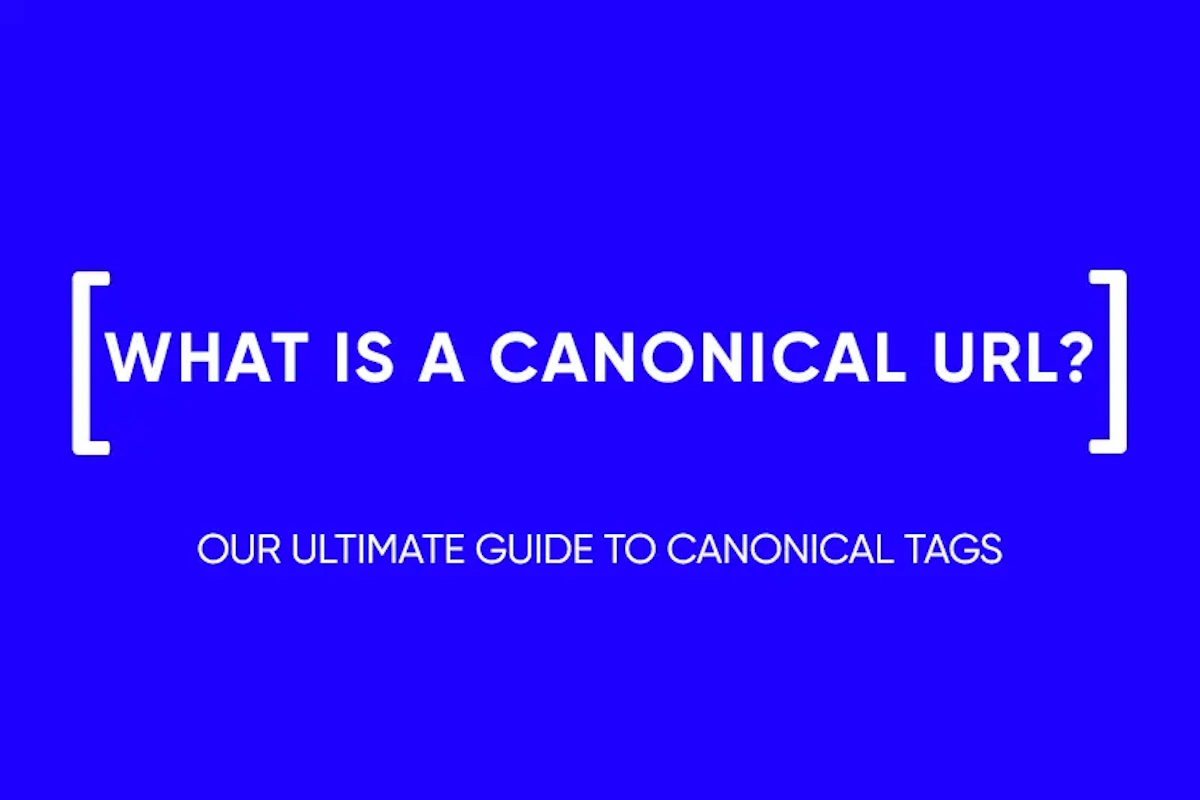Google Ads (Previously Google Adwords): A Step-by-Step Guide
Advertising on Google Ads is a quick and easy way to reach customers in almost any industry. This is one of the most popular traffic channels in the world, which only competes with Facebook + Instagram. In our article, we will talk about what Google Ads is and how to use such advertising.
What is Google Ads
Google Ads is a contextual advertising service from the world famous search engine. The principle of its work is the issuance of advertisements based on the user’s search queries. For example, if the user makes the request “sports betting”, then not only sites that have organic traffic, but also paid ads will get into the search results.
Google Ads works on the principle of PPC – pay per click. This means that the service will display an ad according to all the parameters you set, but you will only have to pay for clicks on it. At the same time, the cost per click is set by the user. The higher the bid, the more often Google will show ads.
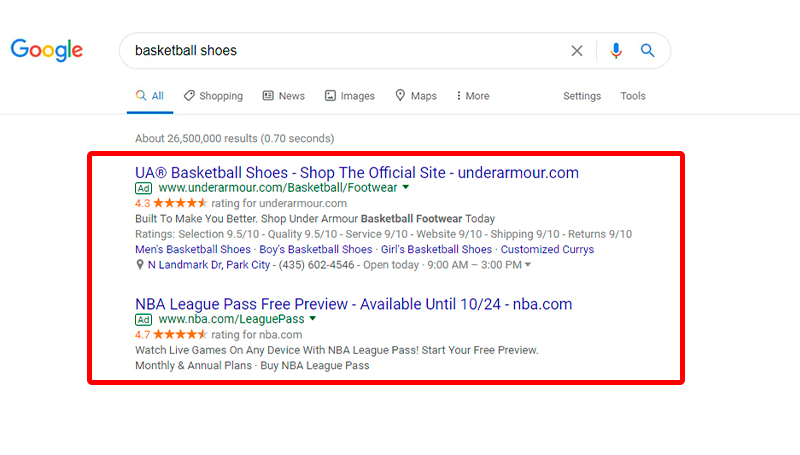
Types of Google Ads Campaigns
Search engine
This is the most common promotion format and is the one you see most often. A search advertising campaign looks like displaying ads that match the user’s query at the top and bottom of organic results. Ads can be identified by the black Ad icon next to the site’s URL.
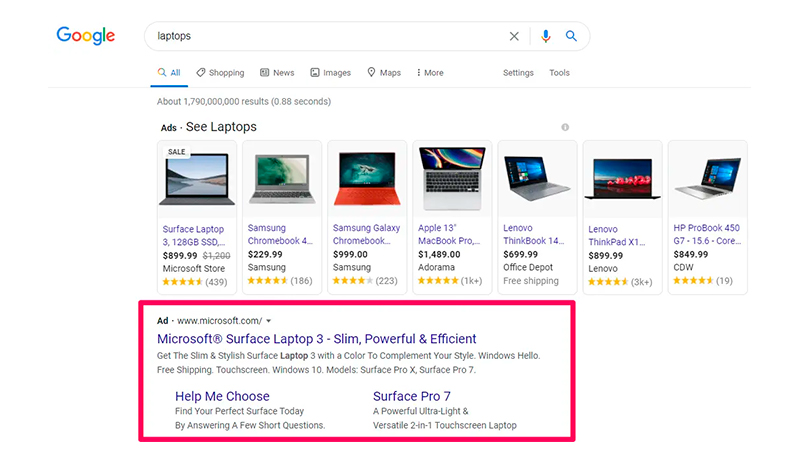
Trading
Trade advertising campaigns allow you to put more emphasis on the visual of the product. The ad will show photos of the product, its price and rating. And the product will be displayed in Google Shopping.
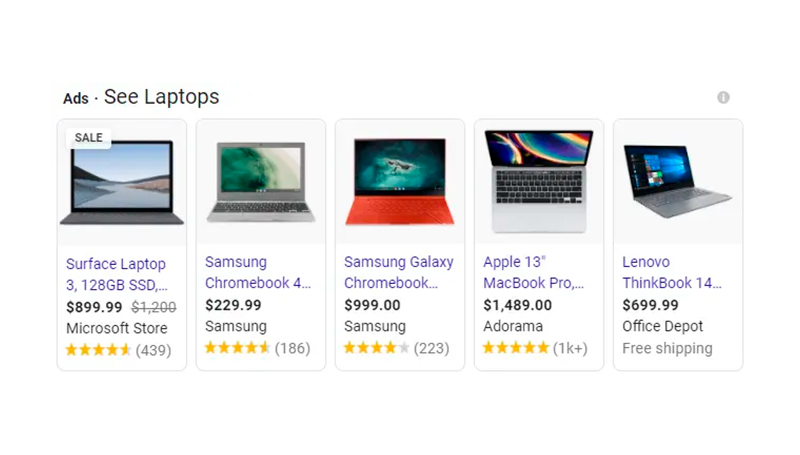
Media
A display campaign is a banner ad on a Google network partner site. Most often, these are just pictures on various resources, but the format does not exhaust itself with this.
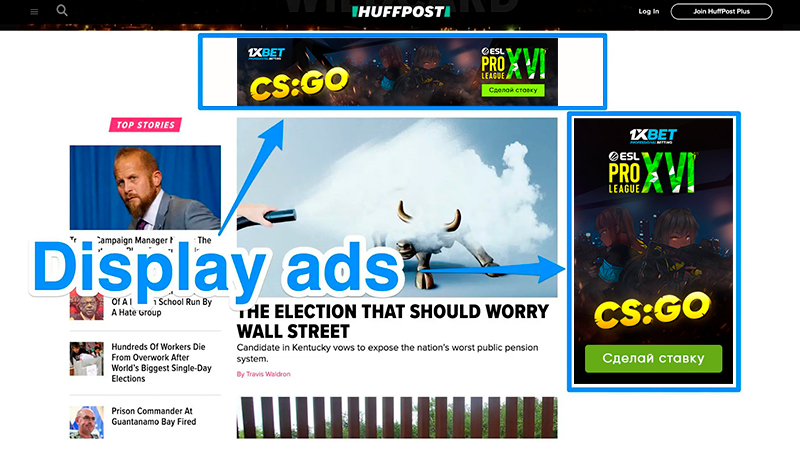
In addition, the ad can be a pre-roll before the YouTube video.
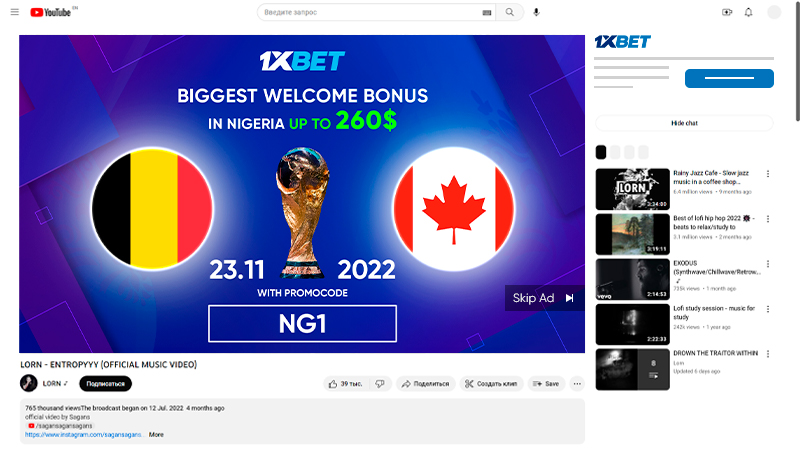
Google also allows you to promote on the Gmail platform, these are letters from the mailing list that fall into the “Promo” folder.
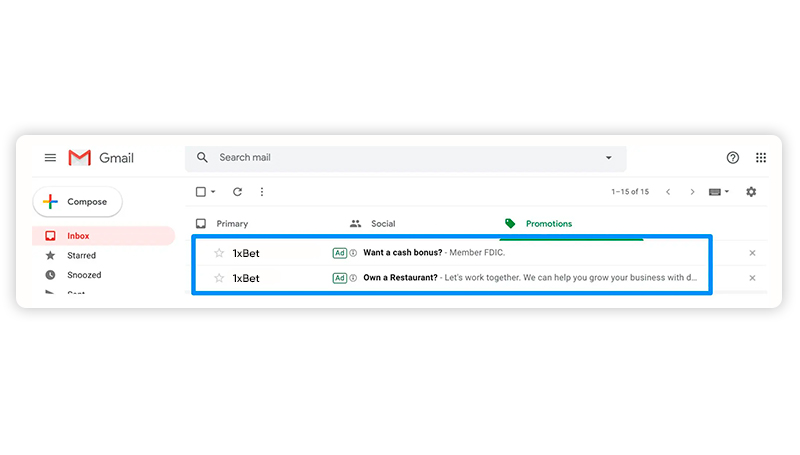
Finally, display advertising is also an opportunity to place ads in the applications of the Google network. The principle of operation there is exactly the same as with sites.
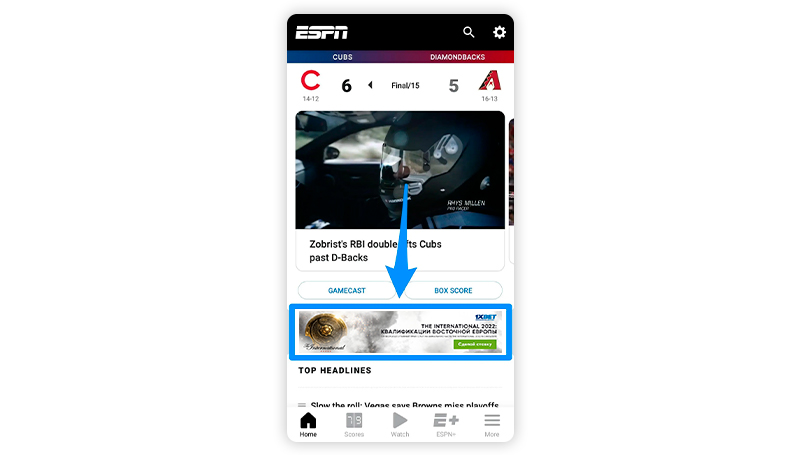
Thus, a display advertising campaign in Google Ads is literally a whole set of formats. Google is partnering with more than two million sites around the world so the reach from such a launch will be high.
However, there are also disadvantages to the media advertising campaign. For example, you have no control over which sites the banners will be placed on. The same goes for YouTube ads. There are hundreds of examples where videos are shown on channels that advertisers don’t want to be associated with.

Video
A video campaign is an ad on YouTube. In fact, it presents more opportunities than the media. For example, users can be shown ads at the top of search results, just like when they use Google.
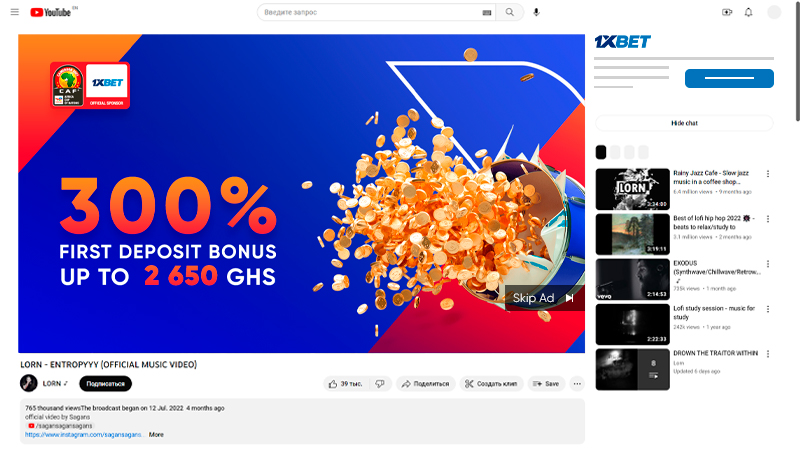
Applications
The app campaign is also part of the display campaign so you can simply choose to display ads exclusively inside the apps. Otherwise, the principle of operation there is exactly the same. Google does not provide wider settings here.
How much does it cost to advertise on Google Ads
Each region has its own average cost per click. For example, in the United States, which is considered a Tier 1 country, that means, one of the most expensive regions, the cost per click varies from $1 to $2. Then there are some details.
Competition. If there are many ads for the specified request, then new ads will be expensive. The way out here is to look for less competitive, low-frequency queries. You can choose the best ones with Keyword Planner from Google.
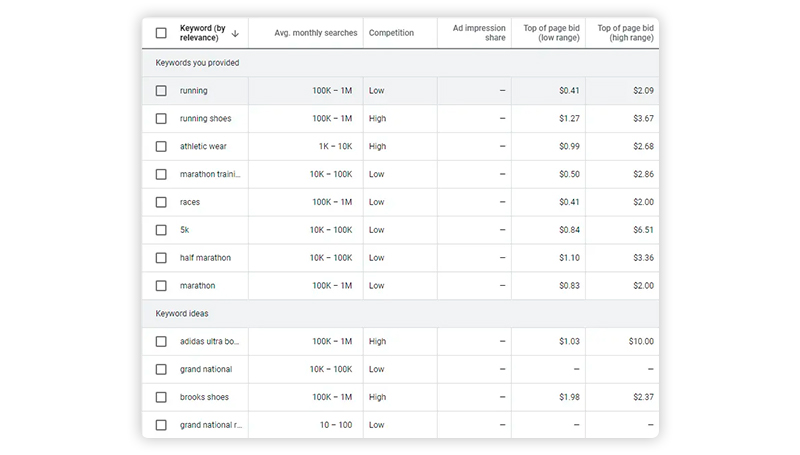
The service is able to show recommended keywords that can be used in ads. To do this, you need to tell Google more about your business.
Display region. Such subtleties play a role if you work with advertising in one country. A click in a major city like New York or London will cost more than a similar action anywhere in Utah. This is true for the whole country. The cost per click in all States is more expensive than in its individual parts. An international campaign may not take into account such subtleties, but at the national level it is better to split ad impressions by region.
Device type. For some reason, Google sets a lower CPC for mobile devices.
Show time. Many advertisers turn off ad serving at night and on weekends. Accordingly, at this time, the cost per click is lower – it is convenient if you can apply for your product at any time.
CTR. Click-through rate of an ad. The higher it is, the cheaper it costs you to click.
How to run an advertising campaign in Google Ads
Determine the purpose of the campaign. During the new launch, Google will ask you what you expect from advertising. It can be an increase in the number of subscriptions, a physical visit to your store, or something else. This will help the service determine the appropriate ad type for you.
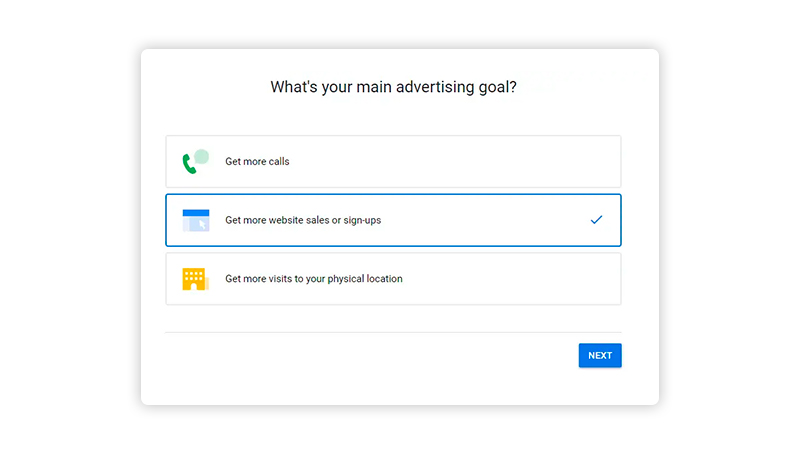
Campaign goal selection window.
Specify the region of the advertising campaign and its budget. By default, Google will prompt you to advertise in the region where you are located. But for large companies, this is too small so you can show ads at least all over the world.
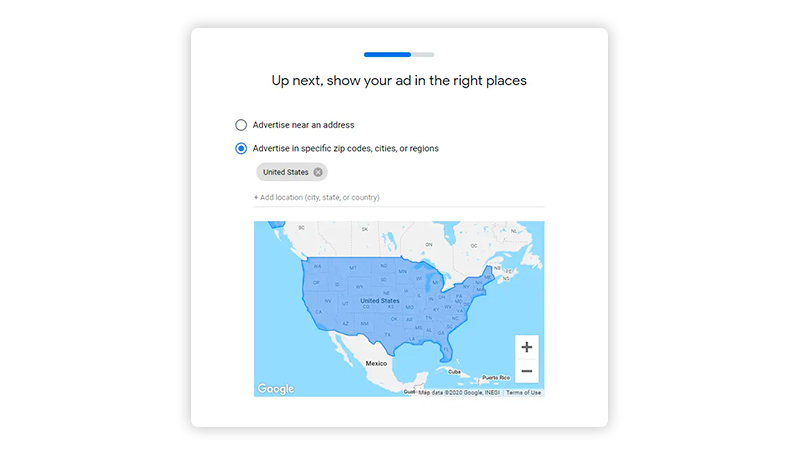
Here you can specify where exactly the ad should be seen. It is not necessary to take the whole country, the request can be narrowed down to a city or region.
An important step is to determine the cost per click. It should not be too high, then the budget will be spent very quickly. And if you set it too low, ads will be shown rarely. You also need to set monthly and daily budgets. When they run out, ads stop showing.
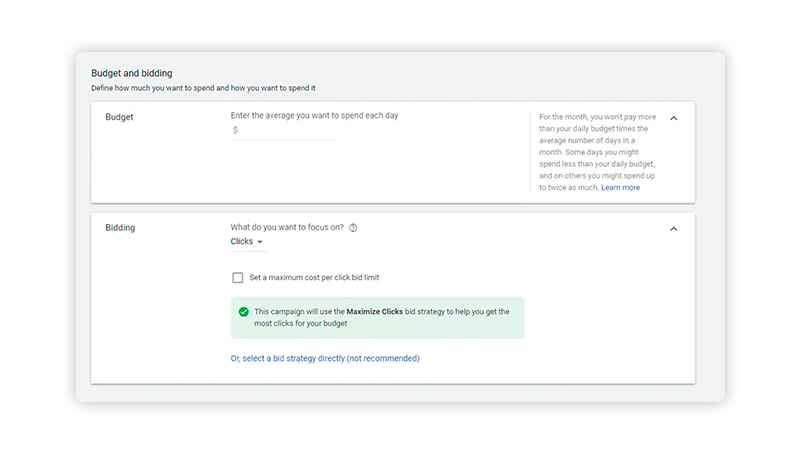
Create an ad. By default, this is just text with a link to the site, sometimes with an image added. Both the text and the picture should be clickable so that the buyer is interested in your product.
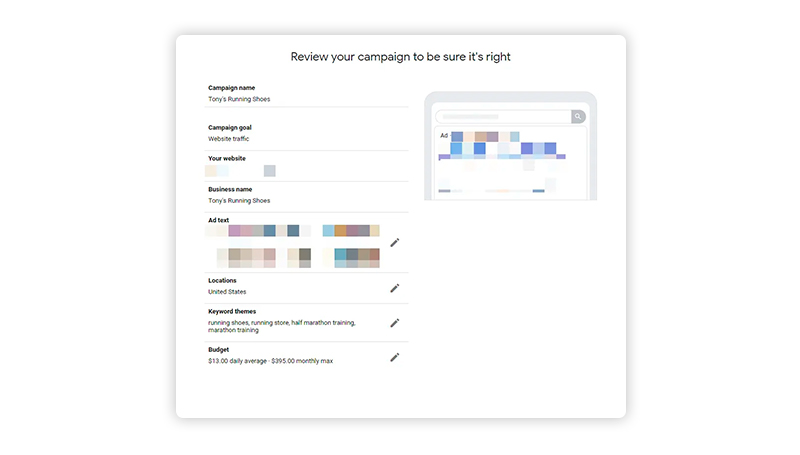
Enter your payment details and start. Further, only collect data on efficiency and be engaged in optimization.
How to make your Google Ads campaign more effective
- Collect analytics. This will help you evaluate the effectiveness of your ad. If it’s low, something is wrong.
- Optimize sites. Clicks are not an end in themselves. An affiliate marketer can have a lot of clicks but low sales if the site is not fulfilling its purpose. It should meet the user’s expectations, be simple and attractive.
- Work on the title. The headline of an ad is the first thing that catches your eye. Often it is he who determines whether the user will follow the link further. The headline should be bright, but not clickbait – this annoys the user and spoils the company’s brand.
and stay up-to-date with the latest news about our platform and affiliate marketing.