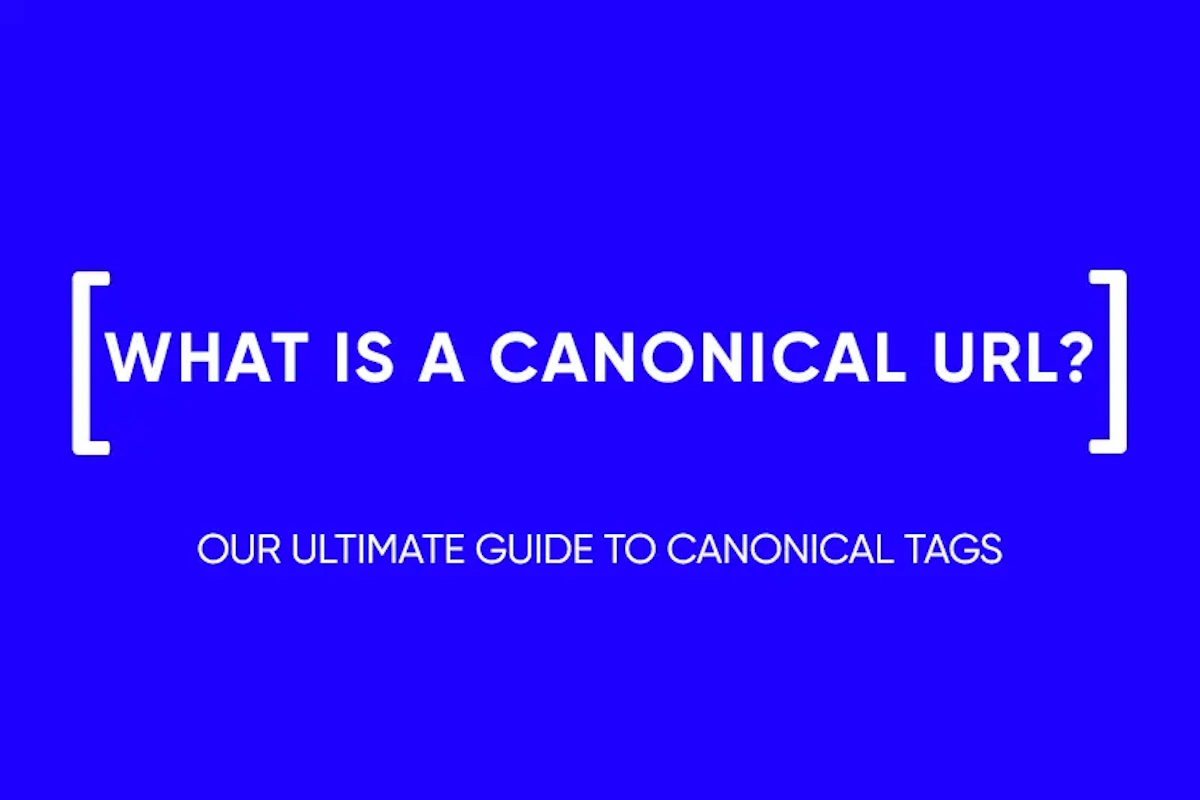What is it Google UAC
One of the most popular verticals in traffic arbitrage is the installation of mobile applications. You can promote them in many ways, and Google UAC is just one of them. In our article, we tell you what Google UAC is and how to work with this tool.
Why you need Google UAC
UAC is an abbreviation for Universal App Campaign. This is an automated ad format that is shown on Google services – search, YouTube, Google Play and display. Google UAC is a relatively new format, but it has almost no competitors in its field. Other ways to promote installs work on a case-by-case basis.

Unlike regular Google campaigns, where the affiliate creates creatives and sets up ads, here these processes are automated. It is enough to upload creatives to the folder as Google’s advertising algorithms will select the offer that they consider effective. At the same time, algorithms are based on machine learning. Over time, UAC can be brought to the ideal in each case.
In addition to creatives, when launching UAC, you also need to set a daily budget, bids per action, location, languages, and dates.
Google UAC can only be used to install applications through stores such as Google Play and the App Store. On the other hand, you can get around this ban by using an app rental service or a partner platform app.
Pros of Google UAC
The main plus of Google UAC is powerful advertising algorithms that are constantly learning. Due to the machine learning process, the launched campaign will have a very high efficiency. Ads will be adjusted to the audience, the algorithms will use the most successful of them.
Another significant advantage of UAC is its huge audience reach. This is a very wide tool as it works on YouTube, in search, and on Google Play. With UAC, you can run really large-scale advertising – if there are funds.
Finally, this format does not require deep knowledge from the affiliate. Setting up an advertising campaign has minimal complexity – the rest of the format works on the principle of “turn it on and forget it”, just track the effectiveness and replenish your account in the advertising account.
Cons of Google UAC
However, there are also downsides to this format. The user does not have control over traffic management. For example, you can’t filter ad impressions by gender or age, the ad will be shown to everyone. Yes, the algorithms will eventually figure out who to show ads to, but with manual settings, this stage would go faster.
The Google UAC campaign is also not amenable to optimization. It is impossible to set the display at a certain time of the day, there is no way to change the rates. In addition, you can’t even filter out the YouTube channels that your ad will run on.
Finally, detailed reports are also not about UAC. In many ways, an arbitrage specialist has to act based on intuition. There are some statistics there, but it is not enough for a deep analysis. It is assumed that the user does not need it.
How to launch a campaign
In your Google Ads account, click on the blue plus and this will open the ad campaign creation window. Next, you need to select the Universal App item, this is UAC itself.

Then you need to select the operating system of the application – iOS or Android. The system itself will find your application in the stores.
In the new window, name your campaign and enter text options for the ad.

Next, the system allows you to add video or pictures to the ad. This is an optional step and is not required, but highly recommended. If you do not put text or images, Google algorithms will automatically pull them from the stores.
Then, Google will offer to indicate the GEO of the advertising campaign and the languages spoken by your target audience. You can specify more than one language. This is useful when the campaign is launched in bilingual countries like Canada or Switzerland.

By default, ads will be shown worldwide, but this is unlikely to be effective, so it is better to focus on specific regions.
In general, it’s better to group campaigns by average CPM price, so you don’t have to micromanage hundreds of regional statistics.
Finally, the last step is to set the campaign goal, overall budget, and bid for the targeted action.

Campaign Guidelines
- Be sure to fill in titles with descriptions and insert pictures. In fact, this is one of the few leverages of influence on the effectiveness of advertising on the part of the user and they need to be used to the maximum.
- Indicate age restrictions in text blocks and on pictures. There are countries that issue severe fines for non-compliance with this rule.
- Be tied to holidays and memorable dates as the algorithms will show situational ads more often.
The main points
- Google UAC is one of the most popular formats in the install vertical. It shows ads on YouTube, search, Google Play and display.
- Google UAC automatically runs an advertising campaign and analyzes its effectiveness. This is both good, as it unloads the affiliate, and bad as there are not so many detailed statistics and management here.
- To launch an advertising campaign, you need an application. Without it, this tool cannot be used.
and stay up-to-date with the latest news about our platform and affiliate marketing.