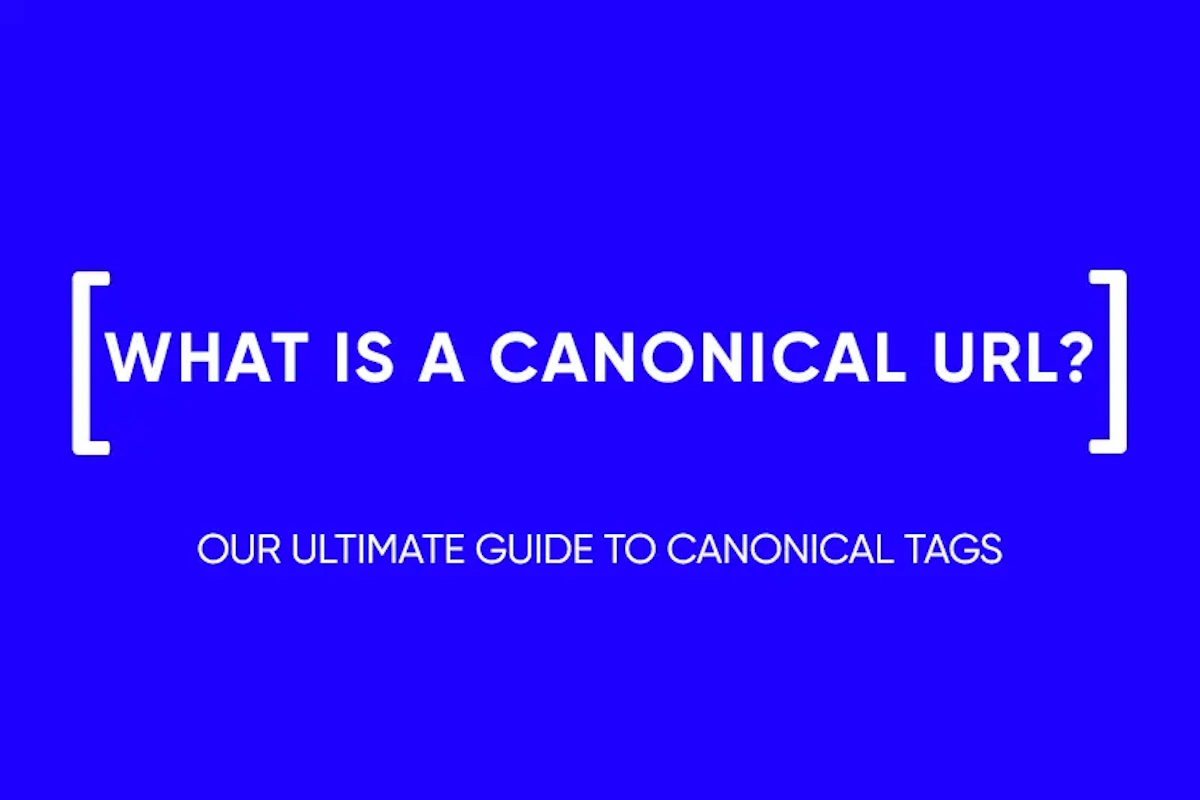The Best Grammar Checker Tools For You In 2024
Even 20 years ago, the only way to write without errors was to have a bunch of explanatory dictionaries at hand. Well, you could remember all the rules by heart. Now there are a number of online services for checking spelling that will be useful to a webmaster, editor, and just an Internet user who wants to write without errors. In our article, we will talk about which service for checking grammar and spelling is a better option.
How to choose a spell checker
For the most part, each of these programs has the same functionality. But there are some differences that you should pay attention to:
- Accuracy. Not every service gives 100% results for any style of writing. For example, programs often do not recognize slang or, on the contrary, outdated speech patterns. But any service should issue general rules.
- Ease of use. The simpler, the better. The service should not be cumbersome so the text should be processed quickly.
- Check for uniqueness. For a simple user, this function is useless, but an editor or webmaster needs it like air. Unique texts are easier to index and bring the site with them to the top positions in the search results.
- Availability of extensions. A separate program through which you need to run the written text is the last century. Much more convenient are services in the form of a browser extension or a text editor that will highlight errors right in the workspace.
- Economic expediency. The cheaper the service, the better. But if it has more functionality, then you can pay more than the minimum cost. Here everyone is guided by himself, looking at his wallet.
Top 7 Services for Checking Grammar and Spelling
Grammarly

Grammarly is one of the most famous grammar checkers. It checks spelling in real time on all known sites, not to mention Google Docs since it has a special browser extension.
Grammarly is very accurate, it makes almost no mistakes, and there are enough functions even in the free version. But it also works exclusively with English. By the way, the service also has checks for uniqueness.
Grammarly pricing starts at $15 per month.
Ginger Software

Ginger Software is a spell checking service based on artificial intelligence technologies. Ginger works with more than 40 languages. This is its main advantage. Moreover, the service is able to translate text, which is especially convenient when you have to work with multilingual materials.
Ginger Software has extensions for the most popular browsers – Chrome, Firefox and Safari. With the extension, you can edit the text right at the time of writing, whether it be messages on social networks or documents.
The service does not check the uniqueness of the text at all. For an ordinary user, this is nothing to worry about, but for the work of a marketing team, this can be critical.
Ginger Software costs from $13.99 per month.
Hemingway

Hemingway is a text readability tool. It is used to simplify a complex presentation, to make it easier and more understandable.
Hemingway isn’t just about readability, though. It also flags grammatical and spelling errors, though not as thoroughly as other services.
Hemingway does not have browser extensions. This is a web tool that can be integrated with WordPress and only in the paid version. The paid version offers a little more features – for example, export to PDF. Hemingway costs $19.99 one-time. It’s still somewhat desirable since other services are more expensive.
Quillbot

Quillbot is another service that helps you simplify and rephrase text. Its main task is to make writing more understandable and useful. Quillbot also has spell checking functions, however, some errors are as common as other services.
The service has a built-in uniqueness check function. Quillbot itself works like a Chrome or Word extension, highlighting errors and suggesting corrections in real time.
The free version of the service limits the number of text symbols to 125. The full version provides unlimited use of Quillbot for $19.95.
Writer.com

Writer is an online spell checker. In fact, it’s Grammarly’s closest competitor as it’s just as good at spotting bugs. However, his main feature is teamwork. The service easily integrates with Word, Google Docs and other text editors so that several people work on the same documents at once.
Writer has a built-in plagiarism checker – not the most reliable, but still. The service also has many features for teams, from version control to assigning roles. However, this already applies to paid versions – the price for them starts at $18 per month per user. However, the free version is also present, although it will obviously not be enough for the team.
ProWritingAid

ProWritingAid is another grammar checker. Integrates with almost any text editor on Windows and MacOS, works as an extension in Chrome, Firefox, Safari, Edge. There is also a download version.
The main feature of ProWritingAid is to improve the quality of writing. It not only displays grammatical errors, but also indicates the abuse of speed or the complication of sentence structure. This is useful for anyone who is engaged in writing text materials or blogging.
Unfortunately, the service works exclusively with the English language and only with the British or American version of it. For example, ProWritingAid will not be able to perceive Australian idioms.
The free version of the program is quite limited. 500 words is clearly not enough for large texts. The monthly plan costs $20 per month. However, the first two weeks are trials, you do not need to pay for them.
WhiteSmoke

WhiteSmoke is a service for checking spelling, pronunciation, style, online translator and much more. This is something like a multi-tool for a writer – tools for all occasions.
However, WhiteSmoke does not have a simple, clear and even modern interface. In some ways, it looks outdated, but is slower than the same Grammarly. But it is cheaper if you buy a year at once – otherwise it will not work. The service will cost $59.95 annually.
Frequently Asked Questions About Spell Checking Services
To simplify, anyone who works with text. Copywriter, marketer, webmaster, writer. It will also be useful for students and teachers.
Any service of this type is capable of making a mistake. This is especially true of highly specialized terminology and slang. Such programs know literary and business English by heart and do not make mistakes.
Exactly the same as any other program. Services collect personal and payment data, but act in accordance with the laws of the country of their location. In addition, disclosing the account data of their users is a big reputational loss, because such companies care about security.
Word has an internal grammar checking service, but it is rather weak and useless for the user. So, it does not indicate the correct spelling, and he does not work with style. In addition, spell checkers can also translate texts and check them for uniqueness.
and stay up-to-date with the latest news about our platform and affiliate marketing.