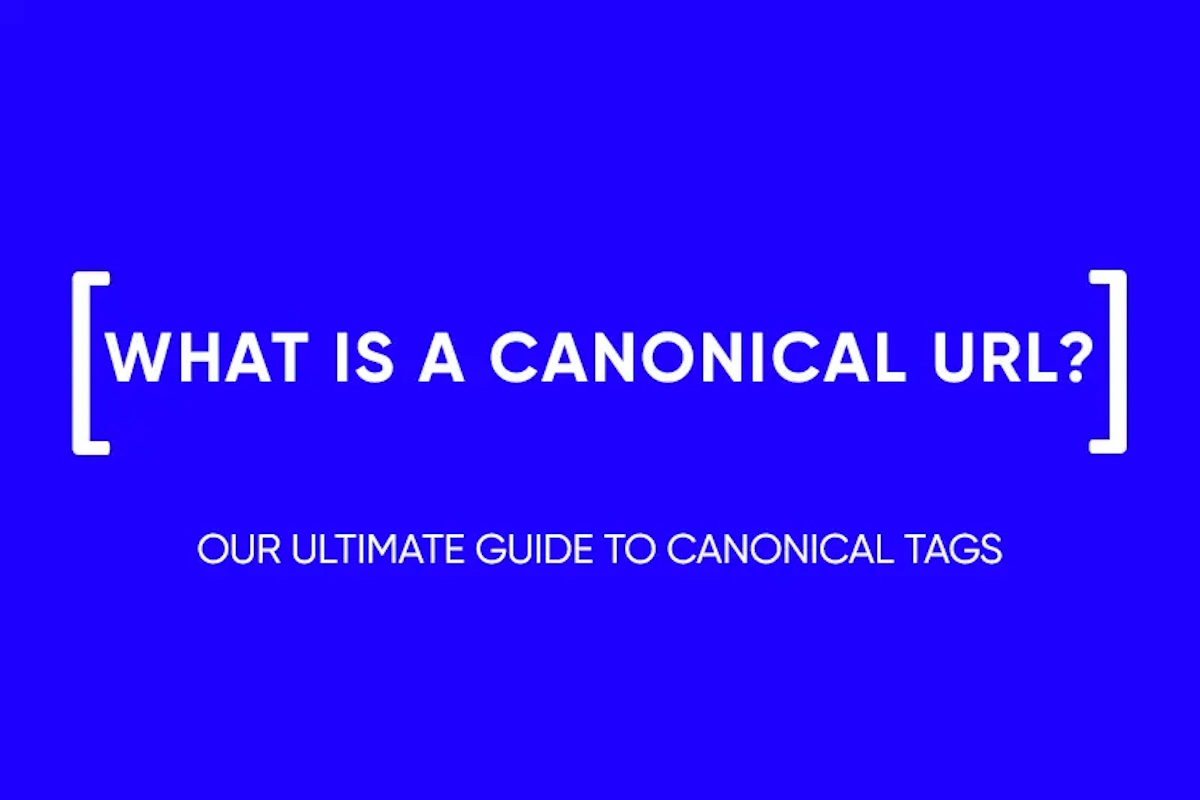How to Hide MAC Address
The fraud system of many popular services includes checking the account – its region, payment information and other information. Accounts can be blocked if the data on several of them converge. But if the affiliates got used to hiding the same IP, then they do know about the MAC address. In our article, we will talk about what a MAC address is and how to hide it.
What is a MAC address
MAC(Media Access Control) is a set of characters used to locate a device connected to a network. This address consists of six pairs of characters, Latin letters and numbers. MAC addresses are something similar to the device coordinates, they are globally unique and cannot be changed, unlike IP.
It is worth noting that some devices may have two MAC addresses at once. For example, if your laptop has built-in Wi-Fi and an Ethernet port, then it will have two similar addresses.
MAC addresses are not public information. If the IP can be discovered if desired, then the site administrator cannot know the user’s MAC address. However, any network has access to this data by default, so it’s important not to use vulnerable or compromised networks.
Is it possible to hide the MAC address?
It is not possible to change the MAC address. But it can be replaced or hidden, and these functions are immediately available by default in any device.
Windows
- Open your device settings and then select “Network and Internet”.
- Click on the “Wi-Fi” tab in the list on the left.
- Select Random Hardware Addresses and turn it on. By default, this setting is disabled.
- Activating the setting will only affect new connections, but the same can be done with old ones, you need to click on the Wi-Fi icon in the sidebar, open its properties and select “Random hardware addresses”. Once enabled, this setting will be permanent to the selected network.

Special utilities can also hide the MAC address – SMAC, MACSpoof and others. Alternatively, you can simply download one of them and follow the instructions.
macOS
- Disconnect from Wi-Fi.
- Launch Terminal.
- Use Terminal to generate a random MAC address: openssl rand -hex 6 | sed ‘s/\(..\)/\1:/g; s/.$//’
- Use Terminal commands to set the generated address instead of the native one: sudo ifconfig en0 ether xx:xx:xx:xx:xx:xx. X here is the address generated by the previous command.
iOS
The MAC address on iOS smartphones is changed by default to randomly selected addresses. This function is activated immediately and thus protects the smartphone while connected to public networks.
To turn off the MAC address randomizer, go to settings. Then, next to the Wi-Fi name, click the i icon. Next, select “Private address” and disable the setting. This action will disconnect from Wi-Fi, but the next time you connect, the smartphone will display the real MAC address. It is rather important to remember the sequence of actions in order to do it back – turn on the randomizer if it suddenly does not work.

Android
All modern Android smartphones also have a MAC address randomizer. Vulnerable in this regard are only old smartphones, the system of which is Android 12 and older.
You can check if the randomizer is working as follows:
- Go to “Settings”.
- Select “Network and Internet”.
- Click on the gear icon next to the network you are currently connected to.
- Go down in the window that opens to Privacy Settings – there are two options, “Use a randomized MAC address” and “Use the MAC address of the device.” The first option is used by default.

FAQ
No, it doesn’t. A VPN helps to mask the IP, but not the MAC. On smartphones, the MAC address is hidden automatically, and in the case of Windows computers, this can be easily done in the settings.
No, it doesn’t. Theoretically, only the owner of the router to whose Wi-Fi they are connected can see the MAC of users. Therefore, it is important to take care of security if you use unverified networks. With your home router or wired internet, you are safe.
So far, the services of Google, Facebook and other Internet companies do not have access to the MAC addresses of their users. Therefore, hiding the MAC is not necessary. On the other hand, technology can change quickly, so it would not be superfluous to take care of additional protection.
and stay up-to-date with the latest news about our platform and affiliate marketing.