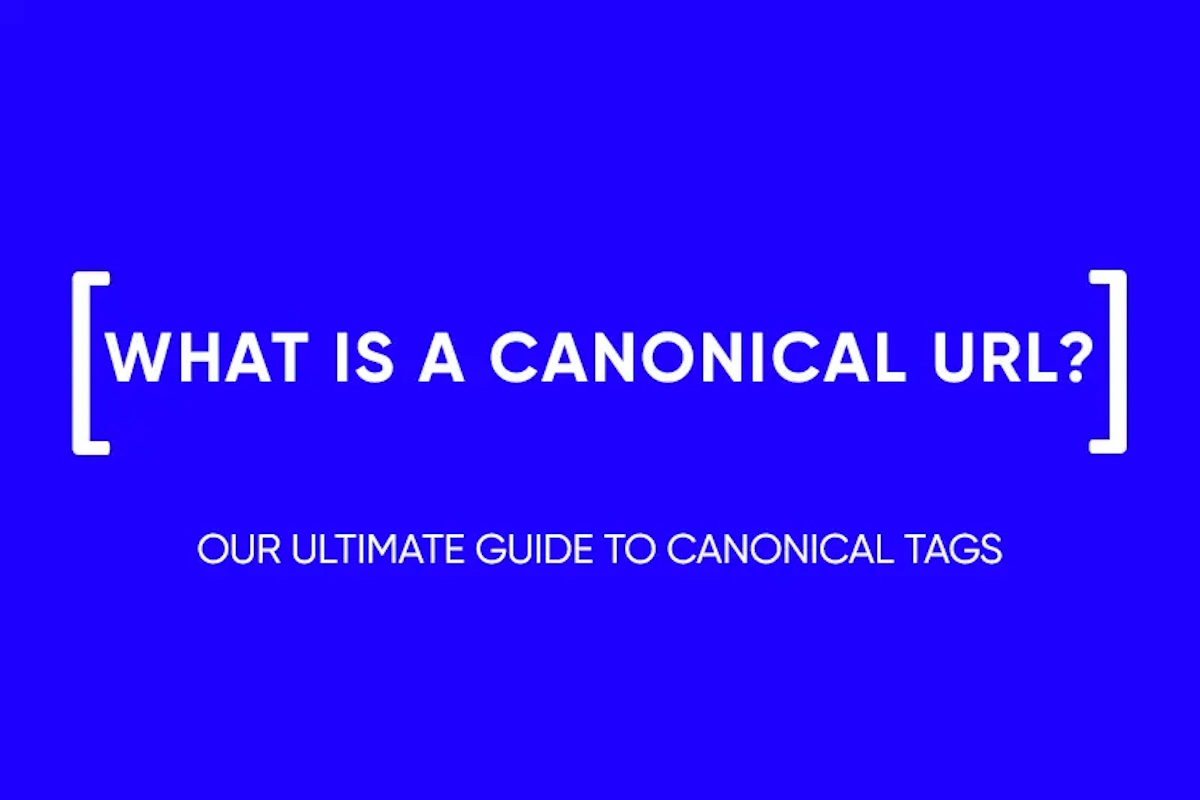Best Antidetect Browsers for 2024
To launch an advertising campaign, an affiliate needs a lot of accounts. If you just switch between them on standard Google Chrome, there is a chance that they will be banned. Facebook reads the user’s IP as well. The way out is anti-detect browsers that imitate different fingerprints and browser settings to make it appear that accounts are managed by several people. In our article, we will talk about the best anti-detect browsers to date.
Dolphin Anty

Dolphin Anty is an anti-detect browser designed specifically for traffic arbitration. In addition, it is adapted to work with cryptocurrency, it even has a special CRYPTO mode.
Dolphin Anty works with Windows, macOS and Linux. It is free if the affiliate uses up to 10 accounts. For more accounts, you will have to pay from $89. The browser also has a free trial period.
Users note that Dolphin Anty is designed specifically for teamwork. If your partner has deleted one of the profiles, it is moved to the trash, from which, if necessary, it can be pulled out. Also in the browser, you can issue personal access rights and monitor the profile.
Another useful thing is the cookie robot. It simulates visits by each account to a set of sites to add credibility to the system.
AdsPower

AdsPower is an anti-detect browser of Chinese origin with support for English and Russian languages. It works with two operating systems – Windows and macOS.
AdsPower also has a free mode, but it is not at all suitable for an affiliate marketer, as it is designed for only two accounts. The trial period involves only a week of use, then you have to pay – from $25.
AdsPower allows you to buy the missing proxies right in the program and start using them right away. In addition, the browser has an RPA robot that will automate part of the processes – there are as many as 30 action templates.
Ghost Browser

Another anti-detect clone of Google Chrome. Works on Windows and macOS, developers are already working on a version for Linux.
The most important advantage of the browser is its relative cheapness. A month of use will cost 99 euros. Otherwise, it is not very good and is only suitable for beginners. For example, for a proxy, you will have to buy a separate plugin.
Incognition

Incognition is another anti-detect browser for Windows. The browser is available in English, Russian, Portuguese and Chinese.
Up to 10 browser profiles Incognition allows you to use for free. Up to 50 profiles can be used by purchasing a subscription for $29.99. The most expensive subscription costs $149.99 monthly.
Of the interesting features: Incognition allows you to simulate text input, as a person does. Thus, the browser adds even more credibility from the search engines.
Multilogin

This is one of the first such browsers on the market. By the way, in Russia there is its analogue from the same developer company, Indigo Browser.
Multilogin works on two “axes”: Windows and macOS. The browser is not cheap – the most affordable tariff plan costs 99 euros per month and is designed for 100 accounts. If you need more or you plan to work in a team, you will have to buy an even more expensive tariff.
On the other hand, Multilogin is one of the few browsers that tries to replace the digital fingerprint of the device, and not just turn off some options. That is, from a security point of view, they definitely won’t be banned.
GoLogin

GoLogin is a relatively new and affordable browser based on Google Chrome. It works on Windows, Linux, macOS, iOS and Android.
GoLogin has a completely free plan. It is limited to just three accounts. If you need more, you will have to pay. But the weekly trial of the browser is also in place. The standard plan costs $49 or $22 if you pay all at once for the year.
The browser generates fingerprints with the click of a button. Most browser settings are simply replaced – search engines do not fix your IP. However, this method is not very “smart” – many users complain about frequent captcha.
Ant Browser

This is an affordable Russian browser based on Mozilla Firefox. It costs only 1990 rubles, which is less than $30 per month. And you can even pay with Dogecoin – there are many opportunities to buy Ant Browser.
You can work with Ant Browser from any device, including smartphones and tablets. It allows you to clone profiles and save cookies to avoid data loss. However, you can only work with one profile at a time and only from one device. That is, the browser is not for teamwork.
Kameleo

This is a new anti-detect browser that incorporates the best features of Chrome and Firefox. Kameleo perfectly emulates individual browser fingerprints – geo, time zone, WebGL hashes. And even mobile devices can, albeit for a fee. The only negative is that you need to use a virtual machine to use multiple profiles.
The basic tariff will cost the affiliate 59 euros. Another 30 euros is the emulation of smartphones.
Lalicat

Lalicat is an anti-detect browser with a variety of uses. It is used for traffic arbitrage, e-commerce and working with cryptocurrencies. Lalicat is based on the Chromium engine and the Tor network – that is, anonymity and security are provided there.
So far, Lalicat only works on Windows operating systems, starting from 7 and newer.
Lalicat must work with third party IP proxies – they will have to be bought in addition. There is no such feature in the browser itself.
The cheapest Lalicat plan starts at $59 per month. For this, the affiliate receives 1 subaccount and the ability to create 100 different browser profiles.
SessionBox

SessionBox is a software that stands out from other browsers. In fact, the developers supply two products at once: Workstation is a standard anti-detect browser, and SessionBox Extension is a browser extension that allows you to switch between accounts and still use the familiar Chrome.
A subscription to Workstation costs $59 per month – the extension is already included in this price. And it can be purchased separately from $3.99 per month for the basic version.
and stay up-to-date with the latest news about our platform and affiliate marketing.