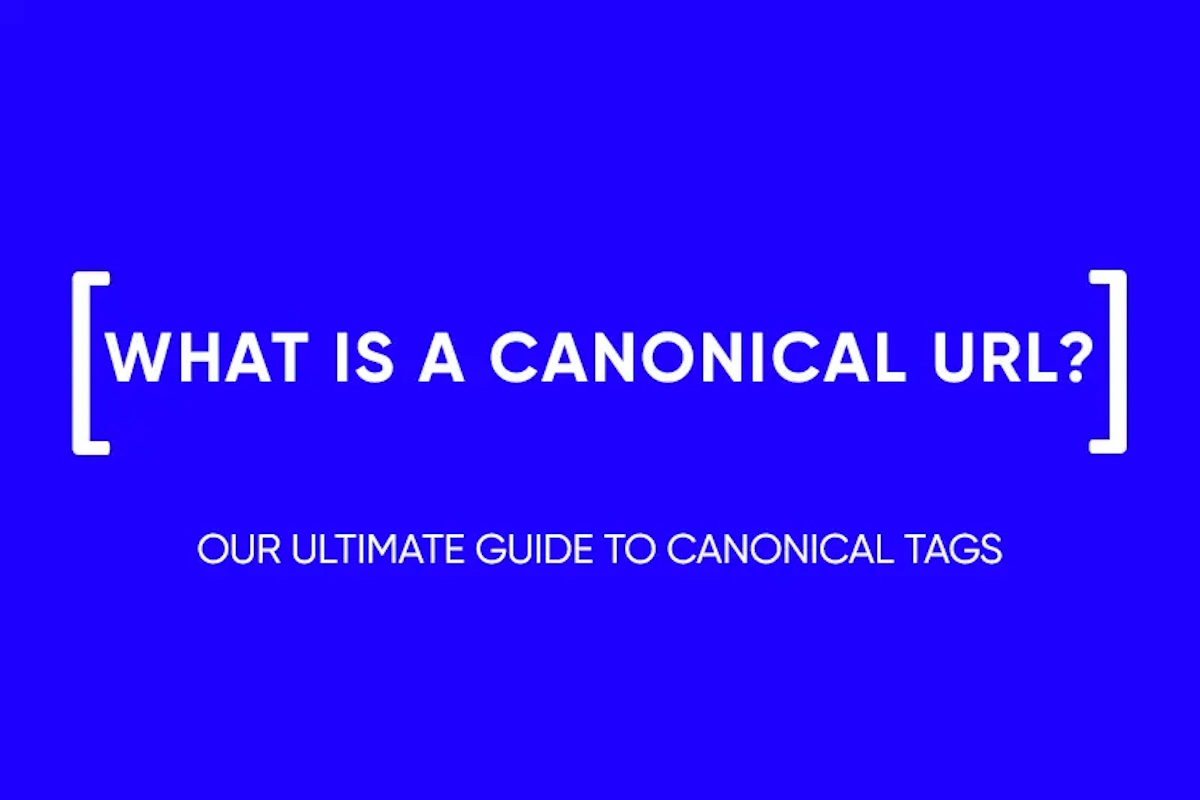ChatGPT Introduces Memory Feature for Enhanced Interaction
Innovative Memory Feature Rollout
OpenAI is pioneering a new horizon in conversational AI with the introduction of a memory feature in ChatGPT. This groundbreaking update allows the AI to remember past interactions, adapting to user preferences, styles, tones, and formatting needs over time. By reducing repetition and enriching response quality, ChatGPT aims to offer a more personalized and efficient user experience. Initially, this feature is available to a select group of free and Plus users, with plans to expand access in the future.
User-Centric Memory Management
Central to this update is the empowerment of users to manage this memory feature actively. Users can instruct ChatGPT to remember or forget specific details or preferences, offering a tailored interaction that respects user privacy and control. Memories are stored separately from chat histories, enabling easy recall in future sessions without cluttering current interactions. Through the settings panel, users can delete individual memories, disable the memory feature, or erase all memories, ensuring user control remains paramount.

Practical Applications of ChatGPT Memory
OpenAI has outlined several scenarios showcasing the memory feature’s utility:
- Remembering formatting preferences for meeting notes.
- Retaining context about personal or professional details for more relevant suggestions.
- Customizing content creation based on user’s life events or professional requirements.
Privacy and Data Use Considerations
OpenAI emphasizes transparency and control regarding data usage. While memories can aid in personalizing interactions, users have the option to prevent their data from being used for training purposes. This commitment to privacy extends to ensuring that the memory feature aligns with user preferences, including the provision for temporary chats that bypass the memory function for those seeking ephemeral interactions.

and stay up-to-date with the latest news about our platform and affiliate marketing.