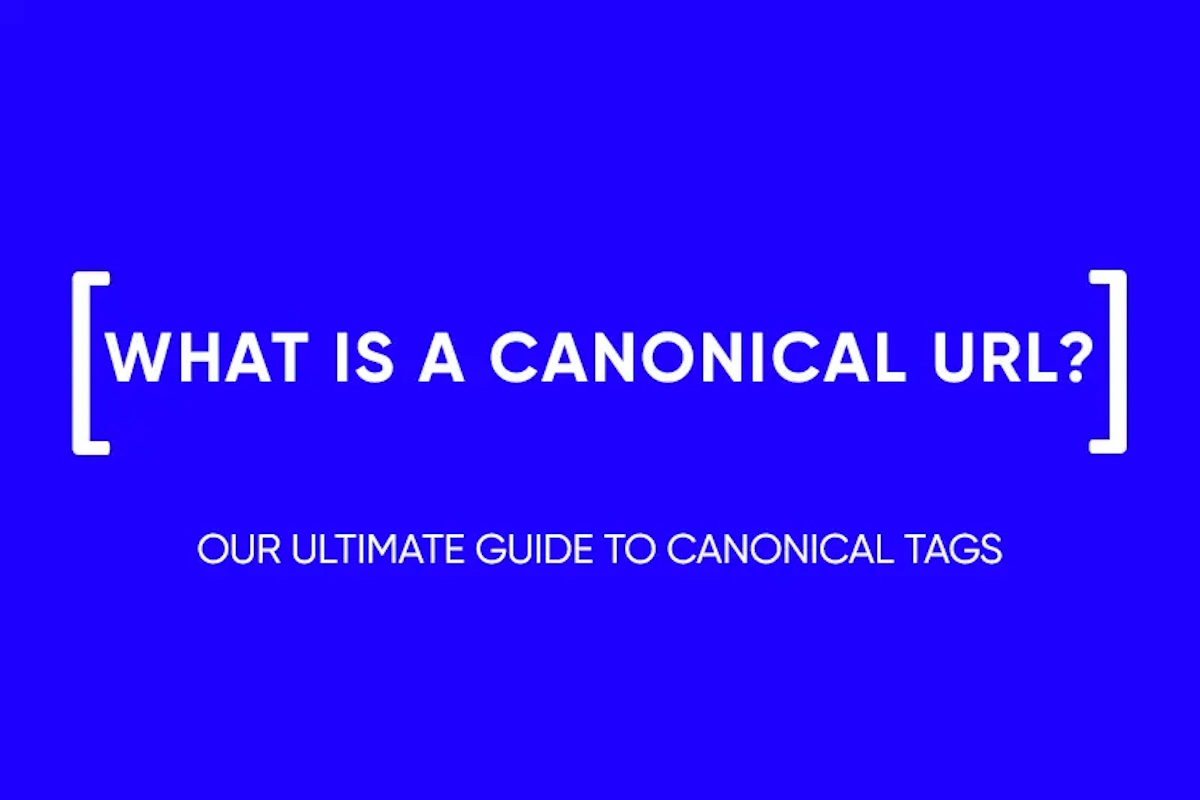The difference between pop-up and pop-under
For users, the most annoying ads are pop-up ads because they block the content and are shown to the user against their will. At the same time, it is impossible not to interact with it. At least you have to click on it to close it.
Nevertheless, pop-ups are actively used in traffic arbitrage. Our article explains what pop-ups and pop-under are and how they differ.
What is a pop-up?
A pop-up is a window ad that appears on top of the main page. This window displays the advertiser’s website or its promotional offer, for example, discounts on the selected product.
Pop-up structure
A pop-up has three main components: a headline, a main body, and a CTA (Call to Action).
The task of the headline is to explain to the reader what the purpose of this window is. Whether it is an appeal to leave your phone number or get a discount, the goal and benefits should be easy to read. It is better not to overcomplicate the title text.
As a rule, the main part collects user data or talks about promotions. If we are talking about personal data, in the main part there should still be a checkbox for the user’s consent to their processing. Otherwise, the collection of information will be considered illegal.
A CTA motivates users to commit, that is to subscribe, leave their phone number, or get a discount. To make the CTA more effective, you can offer some benefits instead of the target action. For example, a user subscribes to a newsletter and receives a small free course on a relevant topic.

For example, here the title is talking about sports betting, which is immediately clear. The main part gives information about the bonus for new players, and the call to action invites you to register right now.
A good pop-up should be simple, non-irritating, and responsive. The advertising offer should be immediately clear to the reader. There is no need for any complex structures. At the same time, the pop-up window should look good on any device and not cause negativity from the audience.
Types of pop-up
All pop-ups can be divided into hello-board and page-stop.
A Hello-board is an advertising window that covers only part of the screen. Typically, a window appears at the bottom or top and does not prevent content from being viewed. The Hello-board is easy to close and therefore less intrusive.

A page-stop appears in the center of the screen and completely covers the content. You can’t get rid of it until the user performs the target action or forcefully refreshes the page.

The page-stop is associated with viruses and extortion. Scammers often use unblockable pop-ups.
Hello-board is considered less intrusive. However, the conversion of page-stop is still higher, even taking into account that it causes irritation. In any case, users will see the advertisement and get acquainted with the offer.
Pop-ups also differ in the mechanics of their application.
Welcome window
It appears when the page opens. It is used to communicate updates or invite people to an event. It is risky to collect applications or subscriptions from it. The user can close the ad and not take the desired action. To increase conversion, you can offer something useful to your audience. For example, after agreeing to an email newsletter, you can give out a free PDF.
Time delay window
It appears after a fixed time after opening the page, about 40-60 seconds. The user will have time to read some of the content, and the pop-up that appears will cause less irritation. On the other hand, there is a chance that the page will be closed before the pop-up appears. The exact time period needs to be tested.

Swipe window
The mechanics are similar to the previous type of pop-up, but here everything depends not on the time spent on the page, but on the scroll. True, there is a risk that the user will close the page without reaching the desired mark.
The average scroll is found during tests. Swipe windows are used to show relevant offers. In this case, the pop-up will be perceived less aggressively and intrusively.
For example, on a page about the analysis of a sporting event and the probability of success of teams, a pop-up with an advertisement for a bookmaker where you can place a bet would be appropriate.
Farewell window
A pop-up appears when a person decides to leave the site. It is needed to keep the reader’s attention. You can offer useful materials or discounts. Windows in the style of “Leaving already?” will only annoy the users.

Such a pop-up is ineffective. It forces an almost-departed user to leave his email without offering something valuable in return. It causes nothing but irritation
Pop-up window on clicking
It appears after performing a certain action. Such pop-ups segment the audience. They can be used to work with interested customers, for example, to order a call back.
What is a pop-under?
A pop-under is an advertising window that discreetly opens below the main page that the user has opened. This type of advertising is more delicate in comparison with pop-ups. It does not distract from viewing content, so it does not cause such irritation. The chances that the user will read the advertisement message after he closes the page are much higher.
Usually, the pop-under opens in such a way that it looks slightly outside the main window. Otherwise, this is a standard landing page with all its creatives.
The pop-under should be bright and catchy. The user sees it when he closes the page, and if it does not attract enough attention, the ad will be closed.

If the pop-up appears to block all the content, then the pop-under unobtrusively appears behind the content window.
Unlike pop-ups, search engines are not very fond of pop-unders. For example, since 2009, Yandex has had a filter that tracks all resources with pop-under. The company is studying the reaction of users to such advertising. Theoretically, it can even demote sites with pop-unders in search results. Whether this is so is not known for certain, but it is worth bearing in mind. Google Chrome has a similar function. The browser blocks the appearance of pop-unders and any redirects. By default, this feature is enabled for users.
Types of pop-unders
Pop-under is a much simpler format than pop-up. But it can also be applied in different ways.
It automatically opens the page. The user goes to the page and the pop-under automatically opens in a new tab. No additional actions are required from the users. They will see ads in any case when they close the content page.
Banner+page
A banner also appears on the content page. It can interfere with viewing or simply stay on the side. Both options are used. But when the user tries to close the banner, the ad page automatically opens in a new tab.
| Differences | Pop-ups | Pop-under |
| versatility | Pop-up can be configured for any user action. Click, scroll, go to another page. With appropriate testing, you can squeeze the maximum conversion out of a pop-up. | Pop-unders are less versatile. They can open automatically with the page or after clicking on the banner. |
| Visibility | Pop-up blocks the content. The user will definitely see the advertisement. | The pop-under appears behind the content page. There is a risk that the user will close the browser or turn off the computer without seeing the ad. |
| Efficiency | Compared to banner ads, pop-ups have a 6x higher CTR. For example, advertising banners reach 5 transitions after 1000 impressions, and pop-ups – only after 30. | Pop-unders have a similar efficiency. They have the same principle of operation, advertising simply cannot be avoided. |
| Inexpensiveness | Pop-up impressions cost up to $10 per 1,000 impressions, which is relatively low. The low cost per click allows you to test them more thoroughly and for a longer time. The final effectiveness of the campaign is higher. | As with pop-ups, showing pop-unders is cheap – from $1 to $10 per 1000 impressions, depending on the site. Tests and advertising campaigns are inexpensive. |
| Creatives | Pop-up is a kind of padding for the main landing page. You need to try with creatives to get the user to click through. | No need to think about how to lure the user to the page. It will open in a new tab anyway |
| Definition of the target audience | Pop-up is narrow in this regard. It is shown to all site visitors without exception. Alternatively, you can run several pop-ups at once. For example, for men and for women. This will help segment your audience. | Pop-unders are shown to everyone. It will not work to segment the target audience with this format. |
| Emotions | When ads interfere with browsing, it causes annoyance for the user. | The pop-under opens behind the content page, so it causes less negativity. |
| Search Engine Limitations | Chrome and other search engines do not like sites with pop-ups and disable such ads by default. | Pop-unders are also blocked by search engines. |
Who is suitable for pop-ups and pop-unders
Pop-ups work with a wide audience. They are used when you need to leave a request for a call, order a product in one click, or subscribe to a blog. Also, pop-ups are effective for getting a discount or a bonus, for example, free spins in an online casino.

For instance, this pop-up offers a deposit bonus for sign-up. It is understandable regardless of knowledge of the language.
Pop-unders, on the other hand, open in an additional tab, so you can only sell something urgent or catchy with their help. Discounts, promotions for Black Friday, instant bonuses in gambling—all of this can be advertised using pop-unders.

Such advertising in the format of a pop-under will hook a person if he/she is fond of betting.
To sum up the main points
- A pop-up is a window that appears on top of the page. In contrast, the pop-under appears in a new tab or page.
- Both formats irritate users. One interferes with viewing content, the other opens automatically and against desire.
- Pop-ups and pop-unders are cheap. They can be used to test hypotheses inexpensively. An advertising campaign with their help will also not cost a lot of money.
- Pop-ups and pop-unders work for a wide audience. That’s why they require universal offers.
and stay up-to-date with the latest news about our platform and affiliate marketing.